If you aren't collecting email addresses on your health, fitness or coaching website, then you should be.
You can find out more about why and how from my last blog on 4 Ways to Collect Email Addresses on Your Coaching or Fitness Website.
But if you are, you might be wondering why not many people are signing up to your mailing list.
Let's start with a bunch of reasons why people don't signup to email lists.
- No-one wants to get more emails each day.
- Your website visitors may not even see your email form if it's hidden away on a contact page.
- Even if they do see the form, they still don't have a reason to signup
- New website visitors may not know or trust you (yet)
That brings us to the real question that you should be asking is "why should they sign up to your form?"
There is only two main reasons really;
- Because they already know and trust you. This is fine for your existing customers but we are also after new customers.
- Because you are offering something they value in exchange for their email address. That's fair enough, it's give and take. You give and then you get, it rarely works the other way around in business.

Does your email list do any of those things? No? Ok let's fix that.
What you need is a Lead Magnet.
A Lead Magnet can be defined as;
"An irresistible bribe offering a specific chunk of value to a prospect in exchange for their contact information. The goal of the Lead Magnet is to maximize the number of targeted leads you are getting for an offer."
DigitalMarketing.com

Don't be put off by the word bribe, let's focus more on the word "value". Our Lead Magnet offer must be something that actually has some value. The value needs to be clear when your propose it to the visitor and it needs to stack up when it's delivered. If your Lead Magnet is crappy then you'll just piss off your leads.
Here's a bunch of ideas for a good Lead Magnet. All of which just require you as a coach or fitness professional to extract some of your expertise and knowledge and place it into a digital resource.
- A training plan or meal plan
- A digital course of some kind based on the services you provide
- A nutrition plan for a race
The two best ways to offer these in terms of collecting email addresses is either a downloadable file like a PDF document, or an automated series of emails that contain the content for the Lead Magnet.
Once you've decided on your Lead Magnet you need to figure out how to deliver it.
If you choose a training or nutrition plan as your lead magnet then you can easily use Training Tilt to build your plan and export it to a PDF document ready for download. You can learn more about creating a plan over in our support center. Export your plan to a PDF document and save it for the next step.
If haven't already setup a form to collect email addresses on your website go back to my post on 4 Ways to Collect Email Addresses on Your Coaching or Fitness Website first.
If you've done that already you will probably want to change your wording a bit so you are clearly describing the value of what you are giving as your Lead Magnet. The title on your email form could be something like "Download your free off season maintenance training plan".
Now we need to automate the delivery of the Lead Magnet.
Delivering a Downloadable Lead Magnet
If you are Training Tilt user you can simply login to your Training Tiltaccount, go to the "Files" section from the admin menu and upload the downloadable document and then edit the file and make sure you select the "public" option. If you aren't a Training Tilt customer you can use something like drop box to store your download and use the sharing tools to make it publicly available via a link.

Go back to the list of files and right click then copy the link to the download and save that for later.

Now, log in to your email providers admin site. Again we are going to use MailChimp as our example.
Navigate to your lists in MailChimp
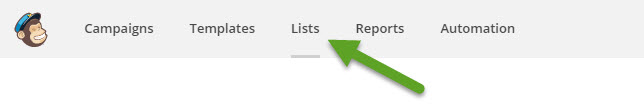
Pick the list you want your visitors to sign up to and under the options dropdown on the right-hand side click "Signup forms".
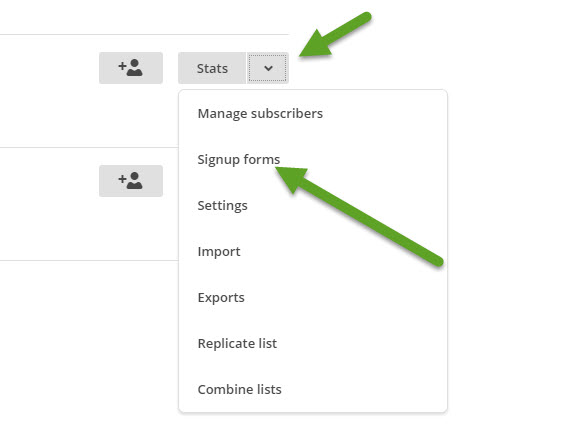
There are a few options to choose from here but we want the "General forms" option so click on that.

Then select "Final welcome email" from the drop down. Check the box "Send final welcome email". Select the Design tabs so we can edit the body of the email.

Now click on the box section to change the welcome message.

Now simply edit the welcome email and include a link to the file you've used as your Lead Magnet. Save the form.

That's it you are done. Now when your visitors signup using the form on your website they'll be automatically sent the link to download the Lead Magnet.
Conclusion
People need a compelling reason to sign up to your email list. No-one wants to get more emails in an already over crowded inbox.
Build trust and offer value up front by using a Lead Magnet offer your visitors would love.
Next time we will cover the more complex scenario of using an automated series of emails as your lead magnet.
Take our Free "Authentic" Marketing Course for Coaches
Designed for endurance sport coaches. Marketing doesn't need to be pushy. The best marketing simply creates a win-win relationship between you and your customers. Take the simple 6 part course to learn more.














