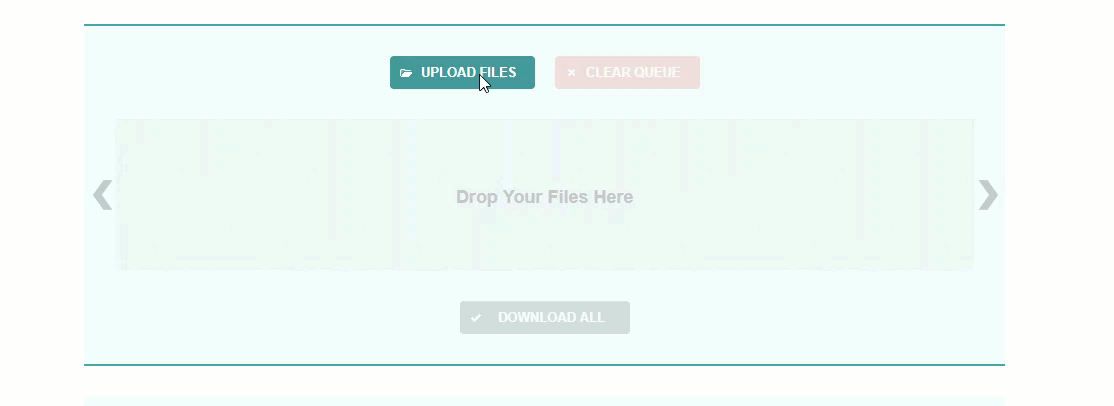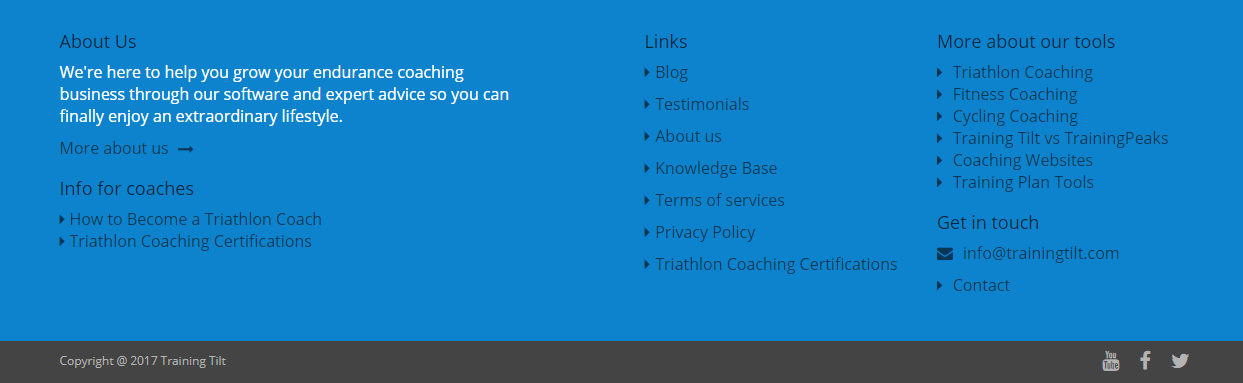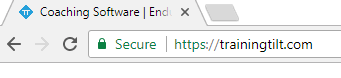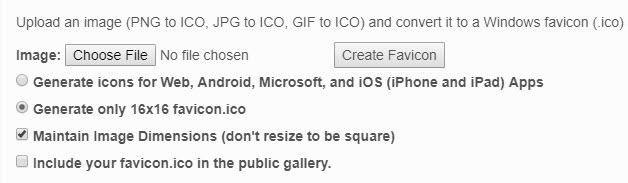We've been working away on our new page builder here at Training Tilt to make creating and managing your coaching websites pages 100% faster and easier than our current editing tools. They are sometimes a little cumbersome to use and frustrating for our busy coaches. More about that in a bit.
Here is a sneak peek of it. It's still under development and a few weeks away from being ready to go live.
Anyway, while I was working on the new tools I had to think about the components of a web page and how to make them easy to manage.
Websites can be super confusing for coaches but a little bit of extra knowledge can help. In this article, I'm going to break down the non-technical aspects of a web page and maybe a couple of simple technical ones too to help you better understand what's important to think about when you are creating your web pages and what's not so important.
The Main Menu
The menu contains links to other pages on your site, there is a temptation for coaches to include all of their pages in the main menu. This is a mistake. Any website should have a clear goal in mind for actions its visitors take, if you have too many items in your menu it's more distracting than it is useful and you won't be able to accurately guide your visitors.
Here's the TT web site menu, just the key items to guide our potential customers towards finding out what they need to know to signup to a trial. Home to get to the home page features to see what they'll get, pricing to know what they'll pay, case studies to see how others are using it, and the blog to let them get to know us and to help with info like this we write just for coaches. We have dozens of other pages on our site we use for marketing etc but we don't put them in this main menu.
A good rule of thumb is 4-6 menu items. They might look something like Home, About, Signup, Blog, Coaching, Contact.
Home: So they can get back to the home page.
About: So your visitors can find out more about you and the history of your business. This is good for trust.
Signup: So your visitors can signup to your products or services.
Blog: So your visitors can read your articles or blogs. Good for trust and for search traffic.
Coaching: To find out more about your services/pricing etc.
Contact: So your visitors can see where you physically are and how to get in touch.
You might be thinking "what about all my other pages? how do visitors get to those?". Three main ways, one from your footer menu (more about that later), secondly from calls to action links and buttons (CTA's) and thirdly through landing pages and your online promotions. You can read more about that in my blog about Landing Pages for Coaches, What they are and How to Use Them.
The Banner
A banner is a large image across the top of the page with one or more titles, buttons, and statements. You don't need this on all your pages but it is good for attracting attention and setting the scene for the page. This is where you strongest messages can go along with calls to action so you can guide the visitor toward your goal for the page. The image you chose should be closely related to the message and the goal of the page. For example, if it was the page to promote membership to your tri club then the image should be something related to the benefits of tri club membership like social experiences at races or group training etc.
The Body Text
If you've managed to keep the attention of the visitor so far then you can start going into some detail on your page, this is where your messaging goes and you should keep in mind the goals, aspirations, and problems your customers may be having.
When creating the text for your page it's very important to use the correctly formatted elements. In website editors, there's almost always the ability to select the type of text element to use for each piece of text. e.g Heading 1, Heading 2, Paragraph etc.
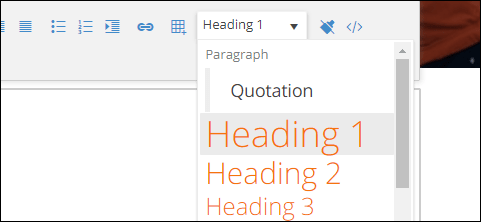
You need to create the content on your page using these elements because this is what the Google bots look at when they are reading your content. The bots take strong signals from these elements and use them to create an index of your page similar to chapters of a book. If you pages are not well formatted in the correct structure Google won't be able to make sense or determine the context of your words easily and then, in turn, will punish your website search rankings.
Your pages should look something like this. It's important that you use the special options for the headings and DO NOT simply change the size of the text to represent the below format. By selecting the correct options using the tools special tags are generated in the code to tell the browsers and Google what sort of element it is. e.g Heading 1 will actually be coded as <h1>Heading 1</h1> which is what the browsers and the bots can read and interpret.
Heading 1
Paragraph here.
Heading 2
Paragraph here
Heading 2
paragraph here
Heading 3
paragraph here
Remember these few do's and don'ts
DONT: Use font sizes or font colors to structure your pages. Don't have more than one "Heading 1" on any page.
DO: Use the options for selecting the type of element like "Heading 1" and "paragraph" etc. Do have multiple "Heading 2", "Heading 3" and "paragraph" etc.
Images
Obviously, images are great on a website, a picture paints a thousand words and all that. A few simple tips to make sure your images are adding value to your website.
Image Size
Images that are too large will slow down the load time of your pages and also negatively affect your Google search rankings. Google likes to send people to fast loading pages so will regularly run their speed test against your pages.
It's a bad idea to upload your images directly from your digital camera or from print quality professional images. They haven't yet been optimized for the web. Although many web platforms like Training Tilt will do some re-processing of your images when you upload them it's important that you optimize them properly your self.
A simple free online tool to help with that is Optimizilla. It's super simple and fast to use and the outputs will be good for uploading to your website.
Here's a quick gif of how easy it is.
The Footer
The footer is the bit at the bottom of your website that normally has links to your other pages, maybe some contact info with social links and your logo.
This is ours.
There are no hard and fast rules about the footer but it's a good place to put a bunch of other links you don't want to clutter your main menu up with. On our footer, we've got two types of links.
1. Links that are useful for finding information about Training Tilt and our products like "about us", "Terms of Service" and "Knowledge Base".
2. Links for search engine optimization (SEO). These link out to specific pages we've built to appear in search engine rankings and a solid SEO tactic is to include links to these pages elsewhere on your website. Examples of these links are "Triathlon Coaching", "Coaching Websites", "Training Tilt vs Training Peaks" and "Training Plan Tools".
The Favicon
This is the little icon you see in the browser tab. Here's ours, the blue TT diamond.
By default, if you are a Training Tilt customer and run your website through our platform our favicon shows. But we can upload yours for you if you have one. A favicon can actually be a normal image file but it's much better if it is formatted as a .ico file for better compatibility with browsers. Just send us a message using the chat. Login to your site first so we know who you are when you chat.
If you don't have a .ico file you can easily create one using an existing image. Firstly make sure your image is a square with the height exactly the same as its width. Then go to Favicon Generator to convert your image to a favicon for free.
Make sure you use these settings when you generate the file, we need the .ico file only and we don't want to change the image dimensions since it's already a square.
The Sitemap File
This is not referring to a visible map of a website that some sites show you to search their page, this is a technical term for a special file that your website should generate to help Google and other search engines navigate looking for pages it might want to index. It's very important that your site has a sitemap file. If you are unsure whether your site has a sitemap file then contact your website provider to ask.
If you have a Training Tilt site you can decide to include pages in your sitemap even if they aren't linked anywhere on your menus. This is good for landing pages you only want to appear in search results. To configure that setting in your TT site you can just go the platform settings page under "Menu Customizations".
HTTPS and SSL
All websites should be running on https and SSL. That just means all the traffic in and out of the website is encrypted so hackers can't easily steal any information. This protects you and it protects your customers. Google actively penalizes website search rankings if they don't have SSL. If your website doesn't currently have SSL then you should contact your website provider and ask for it ASAP. You can tell by just checking the address bar to ensure your address starts with https and shows in green. Read my blog "Three reasons why your coaching website must have an SSL certificate" to learn more about the implications of not having an SSL certificate. All Training Tilt websites run off an SSL certificate that we provide at no extra cost.
Conclusion
Websites can be very complex but armed with some basic knowledge you should be better prepared for making changes to your website while understanding the implications.
Look out for our new page builder that will be live within the next few weeks.
If you are currently investigating creating a website for your coaching business or maybe upgrading an existing site then signup for a free trial here or our website and coaching platform for coaches.
Or if you want to learn more about marketing or search engine optimization signup to our free mini course below.
Suggested Reading
This post covers the basics of a web pages for endurance coaches, for next level reading check out Landing Pages for Coaches
Take our Free "Authentic" Marketing Course for Coaches
Designed for endurance sport coaches. Marketing doesn't need to be pushy. The best marketing simply creates a win-win relationship between you and your customers. Take the simple 6 part course to learn more.