I met this dude Pablo the other day and he let me in on a little secret the pro's use to create awesome looking engagement images for posting to social media. It takes less than a minute.
Ok maybe a little longer the first time I did it but now I know how, it's super easy and fast.

You'll meet Pablo soon but first let me introduce you to his Dad Buffer. Buffer is a social media sharing tool that I'll cover in more detail in another post. Long story short Buffer let's you queue things up and schedule posts to multiple social media channels at the same time.
But to get to the secret we first need to signup for a FREE Buffer account here.
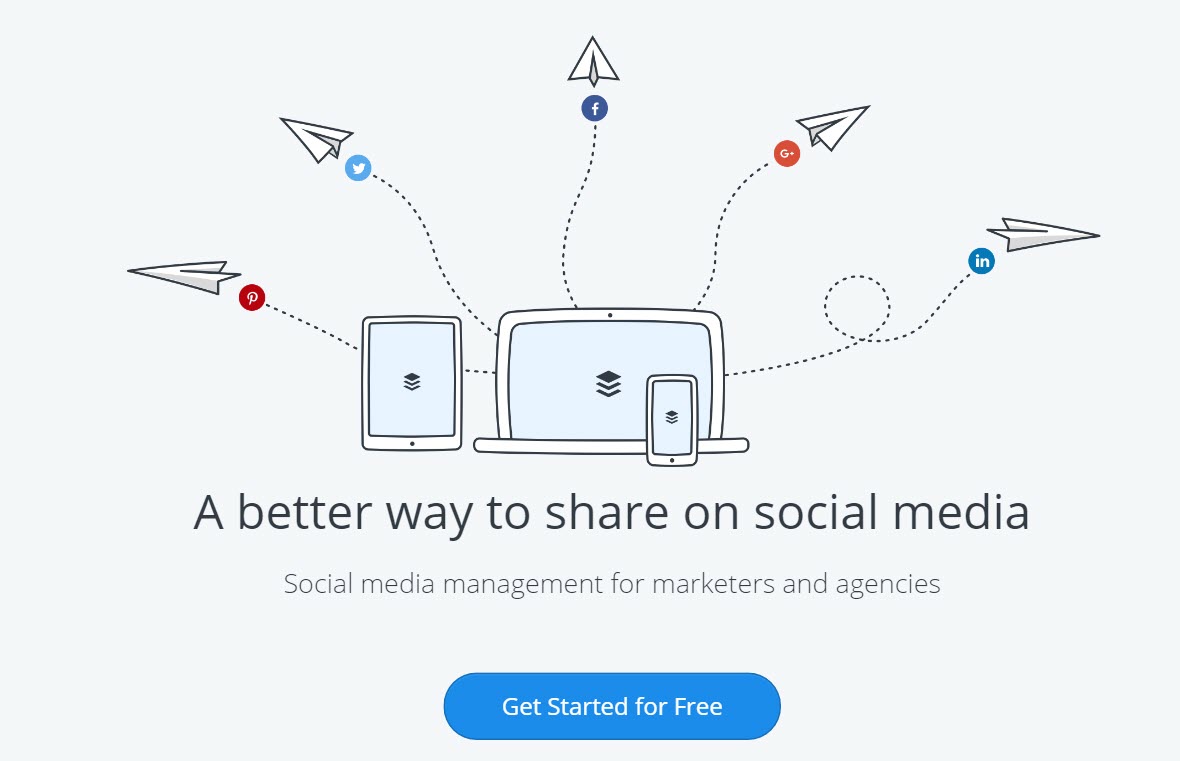
Once we are logged into Buffer we need to click on the "Pablo" link on the bottom left of the screen. And yes, that's right Pablo is FREE too!
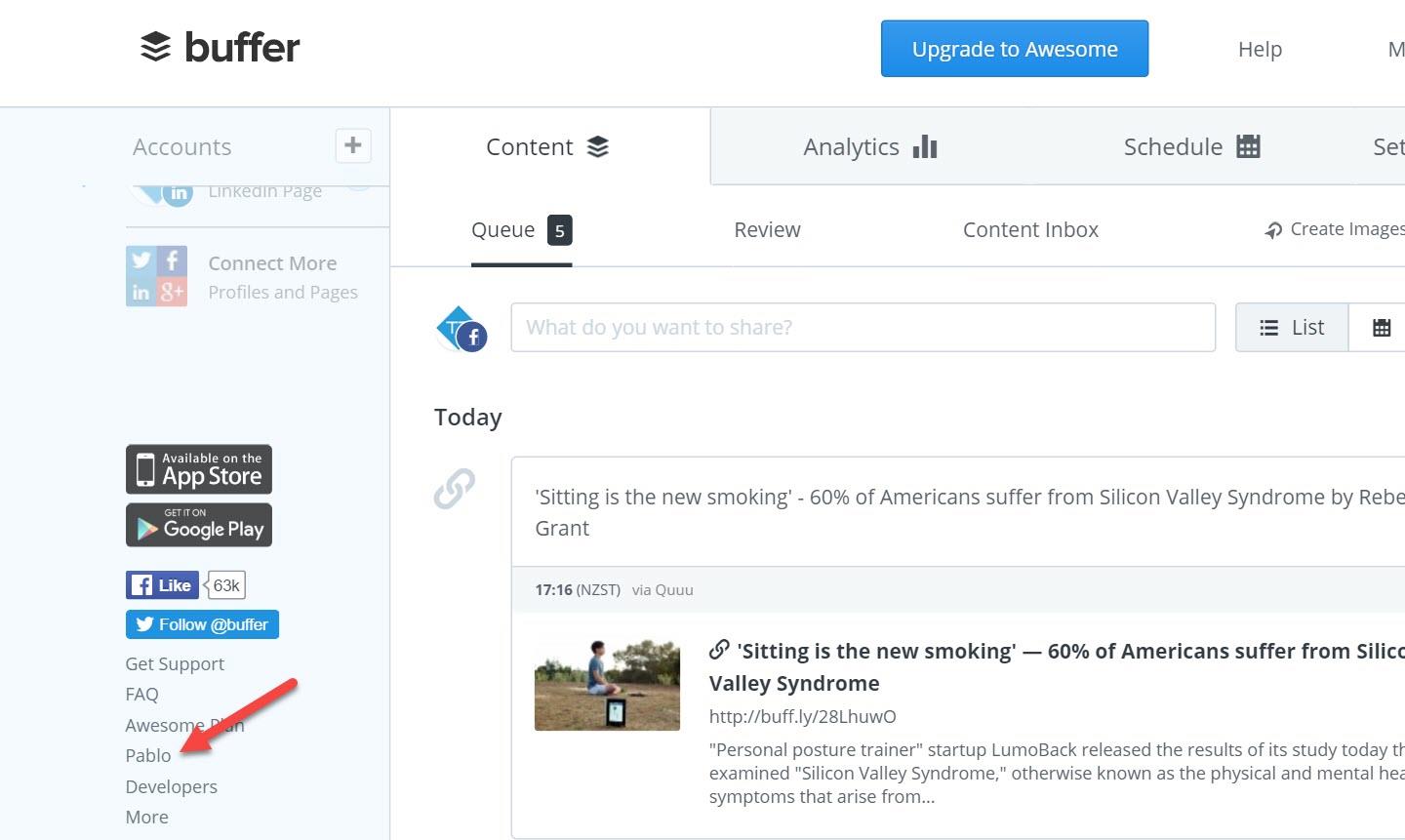

Once we've clicked through we can make our way to Pablo's very simple but powerful editing screen referred to as a canvas.
First thing to do is just upload your logo. You only need to do this once and Pablo will remember it for you and automatically put it on all your images. On the right hand panel click the "Insert Logo or Graphic" button and upload your logo.
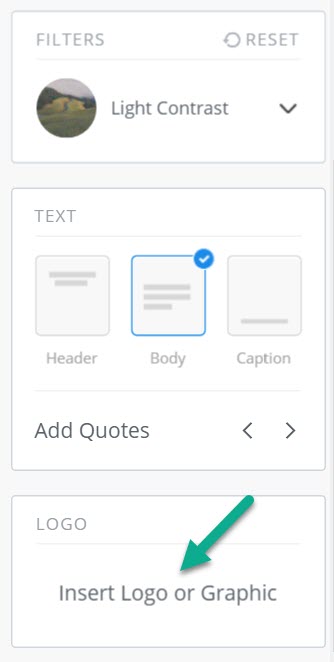
Now resize your logo with the slider until it looks a good size on the canvas.
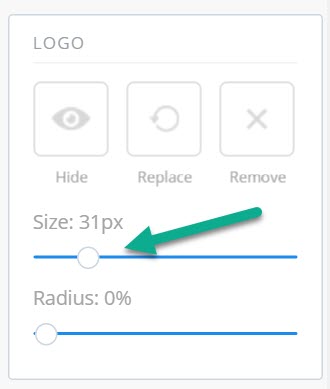
Now you can search Pablo's database of background images, there's lots of cool stuff and it can be used free of charge. Use the search in the left panels and maybe the shuffle to see if you get lucky.
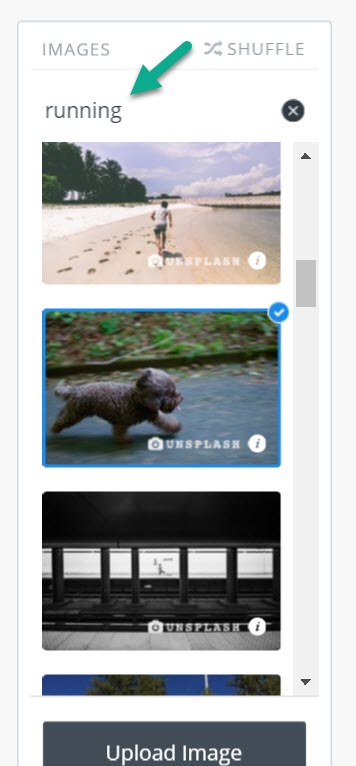
Now you can use the text tools to add a funny, motivational, educational or plain silly caption.
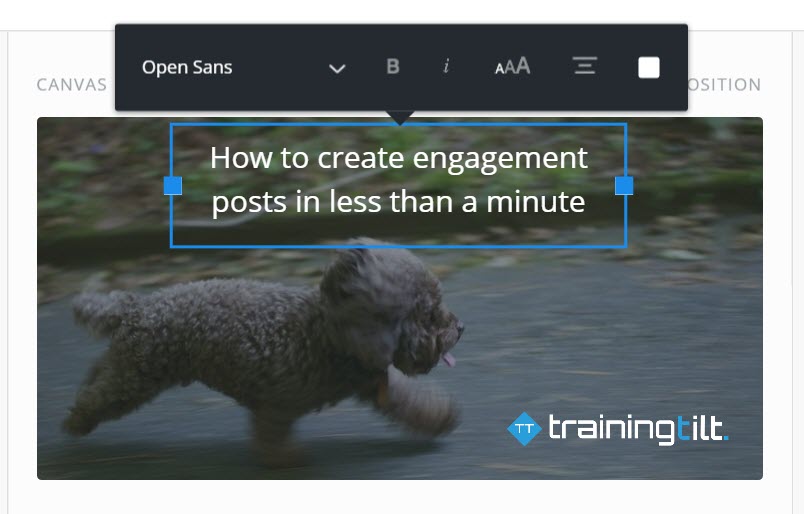
Another great idea is to use one of Pablo's templates to help get you started with a professional looking layout. You can then just change the background image and text to suit your purpose.
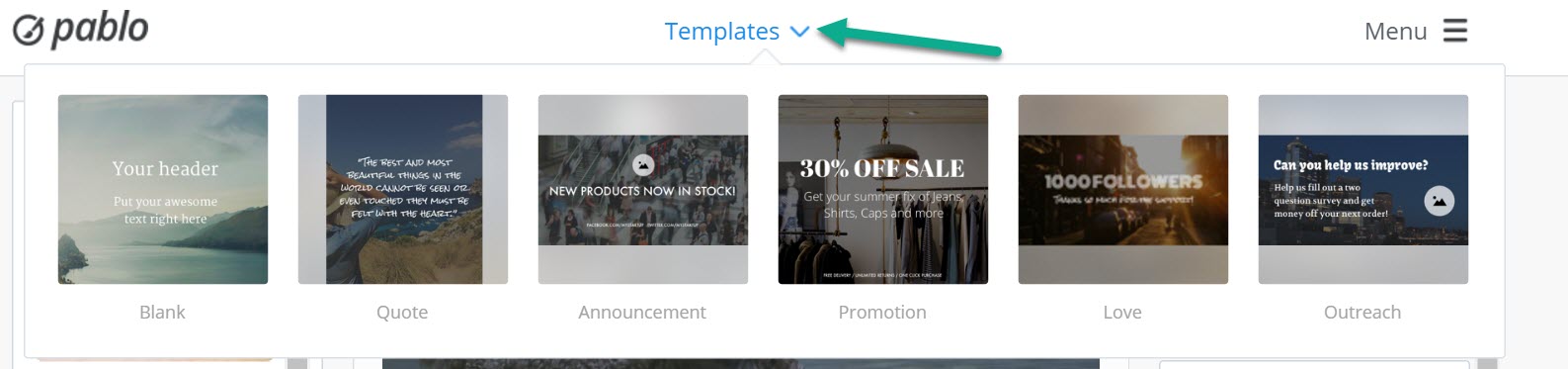
Once you are done with the image and text, you are ready to post it.
Here's where it get's even easier, Pablo can post it to your social media channels right from within the canvas screen. Or you can just download it for later.
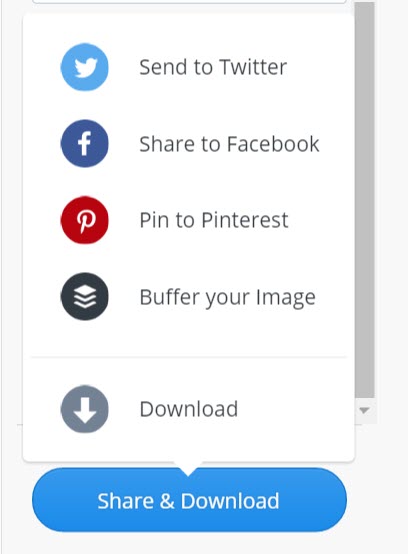
That's it, so fast and easy it's ridiculous. Now go off and be funny, motivating or silly with your social media channels so you can drive more traffic to your websites and start growing your health, fitness or coaching business.
We help 100's of coaches grow their businesses through our community and coaching platform Training Tilt. Try it FREE for 21 days.
Take our Free "Authentic" Marketing Course for Coaches
Designed for endurance sport coaches. Marketing doesn't need to be pushy. The best marketing simply creates a win-win relationship between you and your customers. Take the simple 6 part course to learn more.














