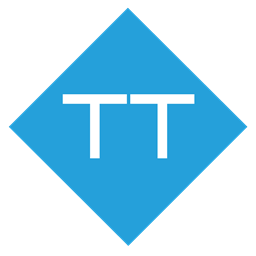This is the first in a new series of videos where we highlight a product or service that you can add to your endurance coaching business in order to reach a broader range of customers.
Typically coaches offer mainly or in some cases exclusively one-on-one coaching. However, that is only a very small percentage of the total addressable market of endurance athletes.
Most endurance athletes do not pay for one-on-one coaching but would be willing to pay for other products and services to help them reach their training and racing goals if those products and services were available to them.
These types of products are normally digital. Although these products still take time to produce and normally sell at a lower price point there is a big advantage to them over one-on-one coaching.
You create them once and sell them over and over again and once created take up very little time to manage. Contrast that to one-on-one coaching that is very time-intensive.
Over time a $39 product could easily be more profitable than $300 coaching plan given the right marketing strategy.
The first product in the series involves packaging indoor training files for cycling platforms like Zwift, Rouvy and TrainerRoad
Watch the video to learn how to create an package this product.
The examples I use in the video use the tools in Training Tilt to create and publish the products but you don't need Training Tilt to do this as long as you have a way to generate the files and an online store to publish them too.
Video Transcription
Hey, this is part of a new video series that I've been doing for just showcasing some different types of products and services that you can use in your endurance coaching business on top of your one-on-one coaching. I talked a lot about creating these different types of products and services for different types of athletes because not everyone wants one on one coaching and even your one-on-one coached athletes might be willing to purchase some other products and services that you create for them.
So what I'm going through now is the first example is online indoor training workouts that you can package up and sell. So there's a lot of different platforms out there at the moment. So it's a good idea if you can package up the different file formats.
So the example I'm going to show you, were going to use Zwift and also another file format that supports Trainer Road and and Rouvy platform. So Rouvy and Zwift are very similar Trainer Road is a more of a structured workout program.
So let me get started.
So I'm going to explain how you can do this within Training Tilt. So if you're a Training Tilt coach, then you can follow these this guide exactly but there's no reason why you can't do this if you're using a different training platform, so you really just need a training platform like training Peaks or Training Tilt, some E-commerce tools, so you can actually put the product into your online store and then, of course, a way to reach your audience, so I'm going to go through how you would do it if you were a Training Tilt Coach.
So here I am, here I'm on the, so the first thing you need to do, step one is to create your structured workout files that you're going to sell. So in Training Tilt, you can go to coaching library and we've got all the training sessions in here, so I'm just going to create a new one. I'm using it's quite a good idea to create like an interesting name for both the series of workouts that you're going to sell plus the individual workouts.
I'm going to call mine Cams Indoor Training Trifecta. Hopefully, you can come up with something a little bit cleverer than that. So to create a new workout and let's call this so Indoor Training Trifecta, I call this Wolf of Wallstreet. I guess it's cool to come out in something a little bit more interesting than just the descriptive names of the workouts.
Let's make this like an hour a 90-minute session and you can put a description of the work that is here and I'm going to go like that. So now I've got those details we can go to the structured workout. But here we can use the Training Tilt workout Builder, so I'm just going to delete it there. I'm going to leave the walkout workout not going to go into too much detail here, but we just put some repeats in there and make that five. Make that five minutes to make it a hundred 100 make this quite tough. And yep, so there we've got our work out.
So let's save that now then it's going to take me back to here and now we can see here. We've got these download buttons so you can download the soft and the download the MRC file. So the MRC file will work for Trainerroad and Rouvy and probably some other platforms as well in Zwift has its own file format. So those files are separate. So then we can download it now and it's going to download the Zwift file and the MRC file and then I'm going to grab those oops going to grab those and just put them in a folder somewhere here. Here.
So now I've got those two files there and I'm just going to quickly. Can grab two other ones that I prepared earlier. I've called this one Insider Knowledge. So you should go to the structured workout download for Zwift download for MRC. I'm going to drag those into the same folder as well and then one more I called Ups and Downs. So structured workout download for Zwift download for MRC. These three goes into the same folder as well. Okay, let me drag this over here. So now we've got all of the Zwift and MRC files for each of the three workouts that I've created and then I've also put a little text document in here as well. So in here, I would explain each of the workouts and I'm going to package that up. So it all goes into the same file that we can then offer for sale.
So now we want to combine all of these files into one file so we want to compress them up into a zip folder. So on Windows, you can just go send to compressed like that and it'll create a zip folder for you. I'm just going to rename each the name of my product. Cam's Indoor Training or Trainer Trifecta. So now we've got all of those files plus the workout explanations into that zip folder of it. Let me just move it out of the way a bit. So now the next step is we need to get that file somewhere.
So in Training Tilt to sell a digital file through the platform. We first need to go to content files. And this one I created earlier, Let's just delete that one now. And then so you want to upload a new file select files and then go to here and here's this zip folder I just created, so let's open it up and then go upload. So now it's going to upload this file. So it's actually put it in the general files upload area here, so, you might not want your existing clients to see this file in here because you might be selling it to them officially.
So first let's just change the title give it a description as well. And we select this little box here like hide from clients. So this will mean that your clients won't see in their shared files list. So, let's save that.
Like that, and now that was step two to upload the files now step three is to publish it as a product in your store. So if you're a training talk coach, you can just go ahead and create the product inside your training talk platform. But if you're using something else for your website like Squarespace or Shopify or WordPress that's got an online store in it, and then you can use that online store feature as well and most of those should support downloadable file as a product.
So in Training Tilt, we can go to E-commerce products. So we want to create a new product here and call this Cams Indoor Trainer Trifecta. I'm going to give it a good description. I'm not going to give it a good one now, but if you take a bit of thought into it so Three of Cam's best indoor trainer workouts for Zwift, Trainer Road or Rouvy and I might also say something like supports ZWO and MRC file types just so they know what they're getting in a category. Or you can create a new category if there isn't one there that's existing. Can do that from E-commerce product categories display order. This to show up at the top of my store and then want to go you want to continue this.
Let's go next and then you want to put a price on it. So have a think about the price reasonably low price point because you can just want to consider what say what's the price at Zwift maybe 15 to 20 dollars a month. So not too much more expensive than that so I might put it in depending on how many workouts are there as well. Some of these something like $39. It feels like a good price to me and I will also do a client discount. So if someone's already a coach, athlete or already a remember of your site might give them a 50% discount so when they're logged in it'll be half a price and we don't need to add any shipping or any additional options.
Then we go next and then this is part when its Plans/Download. So now we need to scroll down to downloadable files. And now we select that file that we just created in the previous step Cams Indoor Training Trifecta.
And then go to images. So now you want to add a nice image. So I've created this one here in Canva. So I've got some other videos to show you how to create images in Canva as well. So just check out our trainingtilt.com for next blog and there's a bunch of stuff in there about how to create these.
So but this here, so I'm going to download this PNG file and I just want that page. here so I'm going to download it I'm just going to drag it there as well and now go back to products upload that image and in here it is the one that I just downloaded so I'm going to add that to the product there we go and now I'm going to save that so now it's saved so now it's read to published on your store so we can go store then Yeah, here it is here.
So it will be categorized on the virtual training as well and here we can see that I'm logged in so it's a 50% discount and someone wants to buy that. I can just go to your store go add to cart and then they'll fill in all the information add their payment details when they check out and they'll be able to download that file automatically, then they'll be able to extract it out get all those files and use them in their coaching platforms.
So that's it for today.
As I said, I went through the demo using Training Tilt all-in-one platform. So you can do this All in One system, but if you do have training Peaks and an E-commerce platform in a website, then you can achieve this somehow will be a little more difficult in you would have to share it across multiple platforms, but you can still make it work and so once you've got these products to share them on social there some ads if you want and go from there.
So that's the first in the series and hopefully, be back next week with another video on a different type of product and service to help you grow your endurance coaching business.
Thanks for watching and I'll talk to you soon.
Take our Free "Authentic" Marketing Course for Coaches
Designed for endurance sport coaches. Marketing doesn't need to be pushy. The best marketing simply creates a win-win relationship between you and your customers. Take the simple 6 part course to learn more.