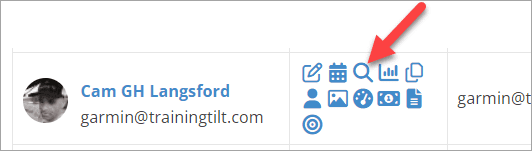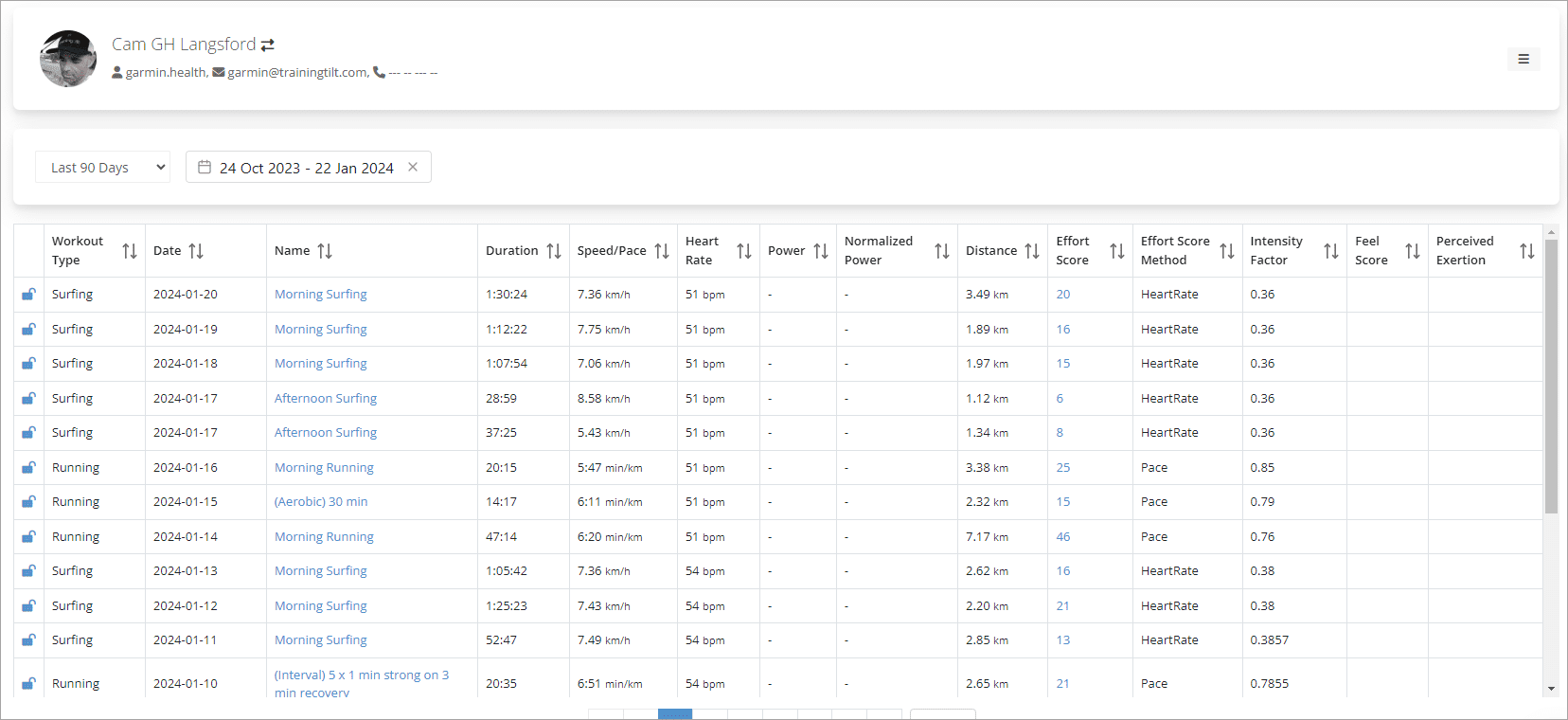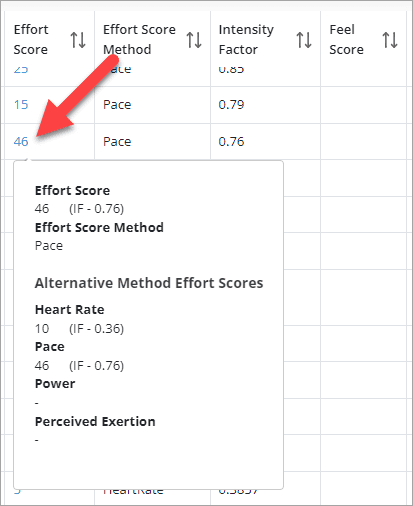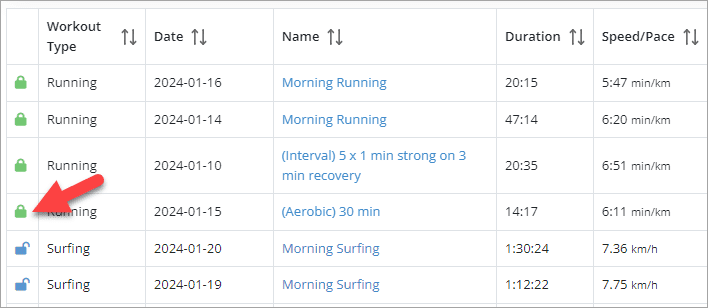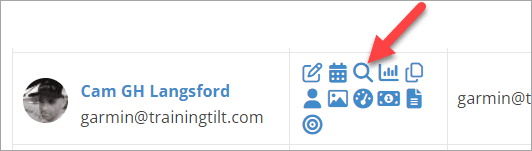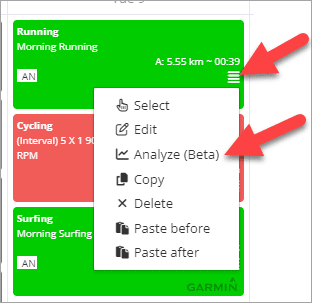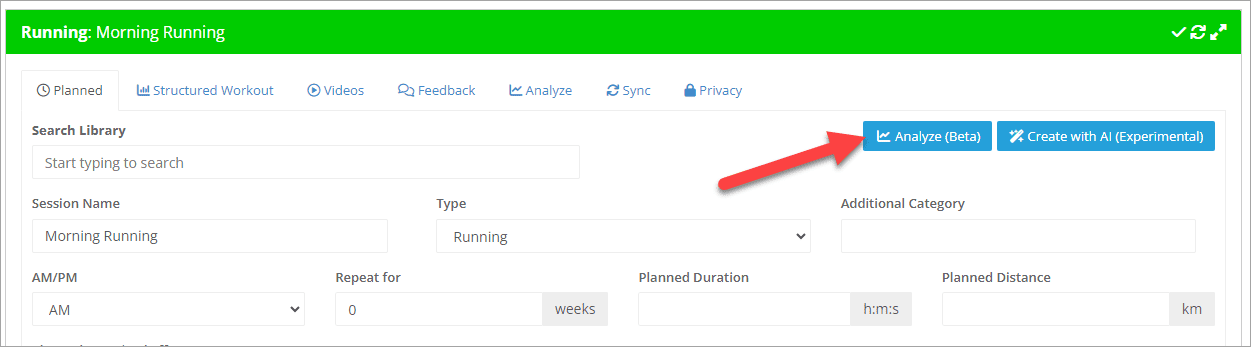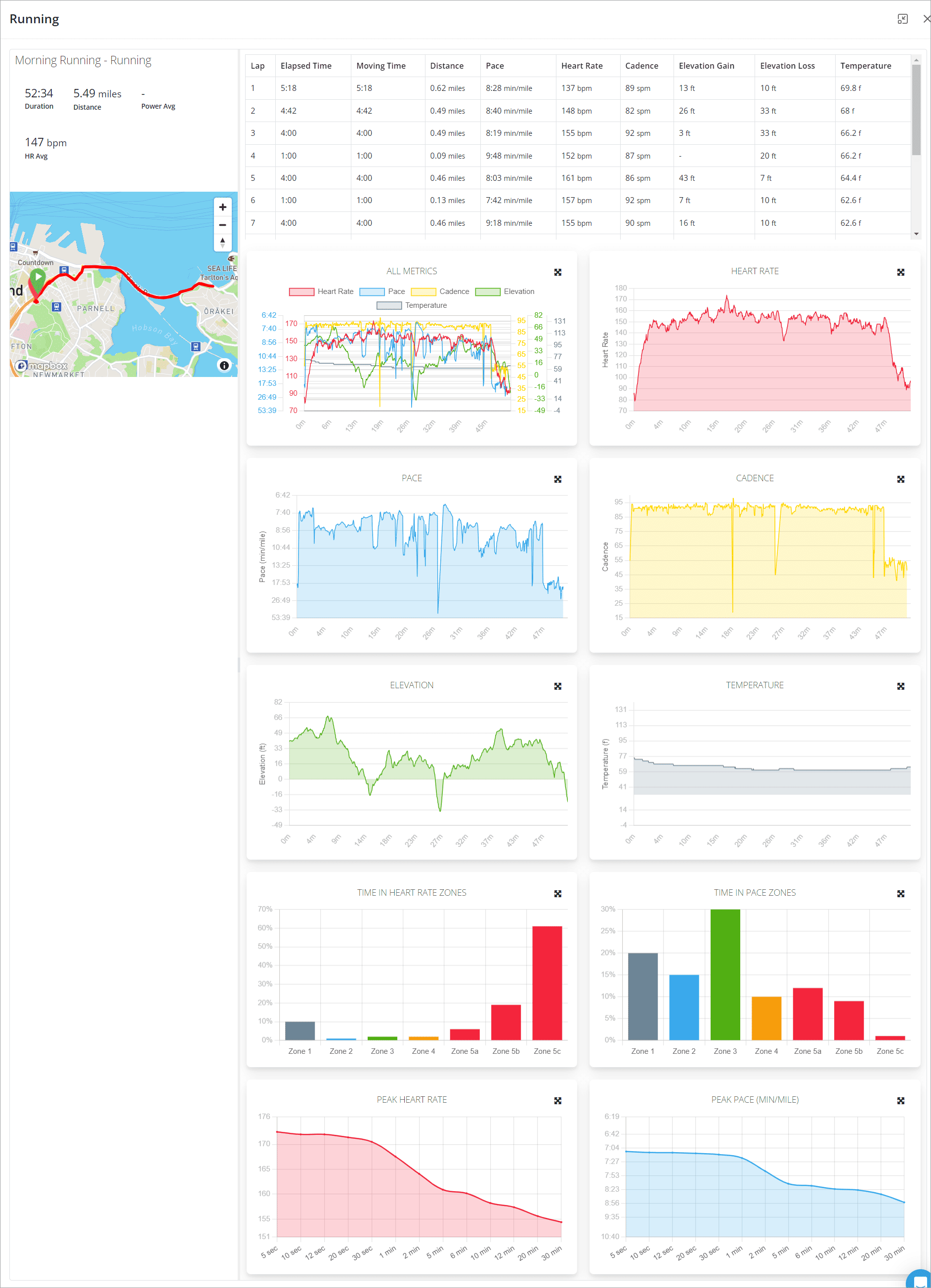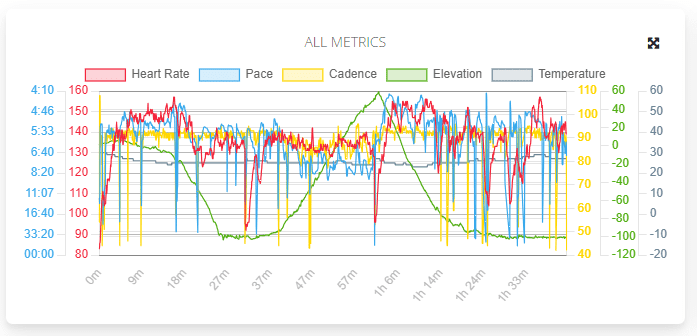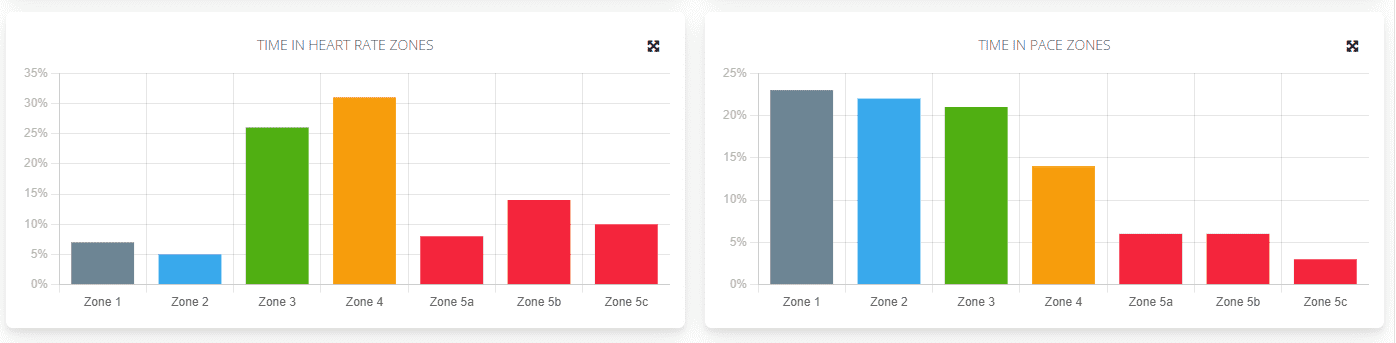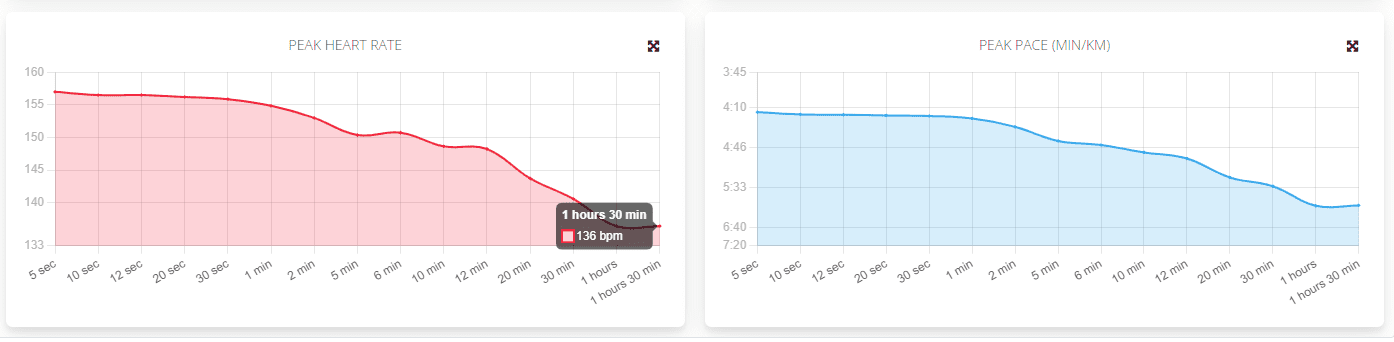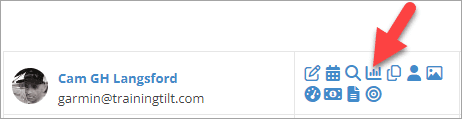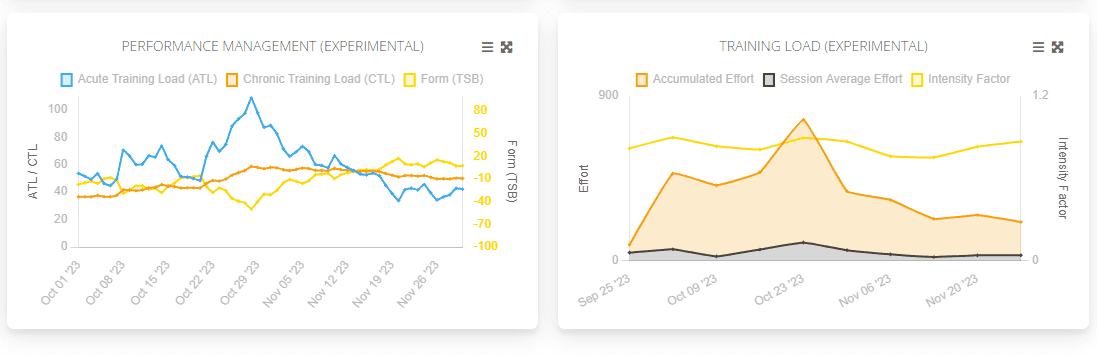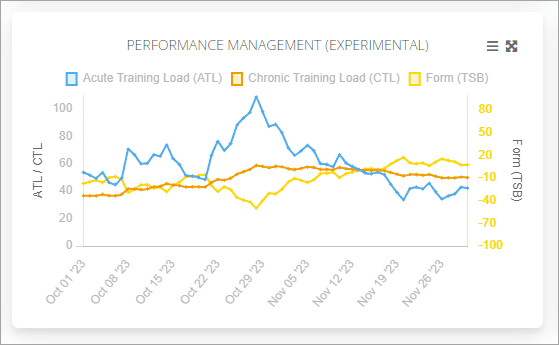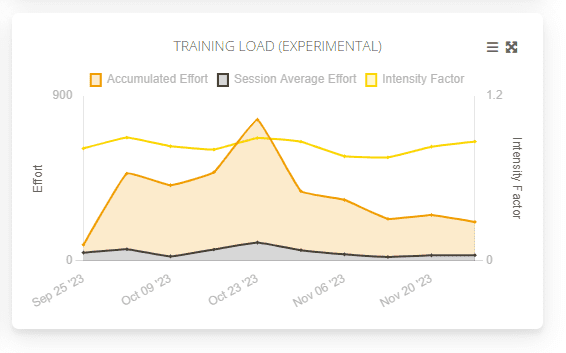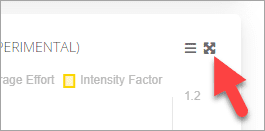Here's what's new for coaches at Training Tilt
It's been a while since we've sent out a feature update but we've still been busy building and releasing improvements and features. Thanks to all our coaches who have contributed to the roadmap and the development of our platform so far. We've come a long way since our basic website builder and training plan builder in 2014. You can follow along with road map and progress here in our roadmap and feedback tool.
New Activity Search and Analysis
We've released the beta version of our new activity search feature. This enables coaches to search through completed workouts without needing to use the calendar. You can access it from the search/magnifying glass icon for an athlete.
Read more about the details.
You will see that we are now calculating effort/stress scores for each workout. The search view is currently the only place these are surfaced in the user interface. If you click on a score you can see what method was used to calculate it and also see scores calculated by alternative methods.
As you search and sort you can select individual workouts to "lock" into place. This is good if you want to lock a number of similar workouts into place and review them for comparison. Simply click on the lock icon to lock a workout to the top of the search, then continue looking for other workouts to lock.
Clicking on the name of a workout will open it in our new workout analysis view which has some new charts and a new layout, more on that with screenshots in the next section,
Beta Workout Analysis
Our new workout analysis view is now live in beta mode. You can access it from either the new activity search screen, or from the context menu of a completed workout on the calendar, or from the analysis button inside a workout. Read more about how that works here.
The new view has a new layout that allows you to see more charts in view on screen and supports wider screens where charts will spread vertically across the screen for less scrolling.
There a now more charts on the screen. We have added a single chart that combines all the metrics, we have new time in zones charts and also "Peak" charts for power, heart rate, pace and speed that show peak intensities for various time intervals across a workout. Eg peak 10 second power which shows the highest watts an athlete could held over a contiguous 10 second period.
Combined Chart
New Time in Zones Charts
New Peaks Charts
Beta Performance Management and Training Load Charts
Our new Performance Management and Training Load charts are now live. The PMC chart shows calculated form, fatigue and fitness over time. The chart currently only shows historic data but future releases will show estimated data into the future to help with planning.
You can access it from the athlete data dashboard here.
Performance Management Chart
This chart show Form (TSB), Fitness (CTL) and Fatigue (ATL) calculated over a given data range. For this to be accurate it's important that all athletes have the Threshold Power, Pace and Heart Rate set in their Training Zones as those values are used to calculate Effort/Stress for individual workouts that are then used to calculate the metrics in the chart. The system will also fall back to actual perceived exertion from the athletes feedback if no other threshold values are set.
Training Load Chart
This chart shows accumulated effort/stress, average stress per activity and also average intensity factor.
You can open the charts into full screen mode using the expand icon.
Future development includes;
- Plotting individual workouts on the PMC chart to be able to drill down to specific data
- Plotting estimated stress/load into the future based on estimates from planner\d workouts
- Ability to select or zoom into segments of the charts to dig deeper into the data
News from our partners and the endurance community
We've welcomed a bunch of new coaches into the Training Tilt family due to the unfortunate closing of Today's Plan. Our new Today's Plan coaches have been giving us great feedback which will result in the platform being better for all our coaches.
Coming soon at Training Tilt
We are getting really close to launching the new more flexible version of our structured workout builder. You'll be able to mix up Power, Heart Rate, and Pace so you don't need to create duplicate workouts for those without power meters etc, it will also have a few new features that will make it a bit faster to build new workouts.
If you aren't a Training Tilt coach yet please feel free to signup for a free trial any time or reach out to book a live demo with me.
Have a great month coaching, training and racing wherever you are in the world.
Got news you'd like to share about your business or the endurance industry? Get in touch I'd love to hear about it and help however I can.
Take our Free "Authentic" Marketing Course for Coaches
Designed for endurance sport coaches. Marketing doesn't need to be pushy. The best marketing simply creates a win-win relationship between you and your customers. Take the simple 6 part course to learn more.