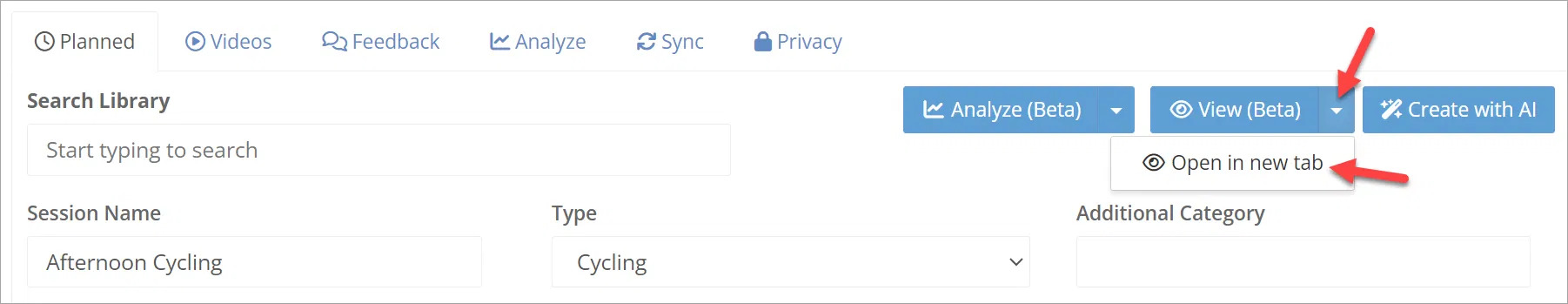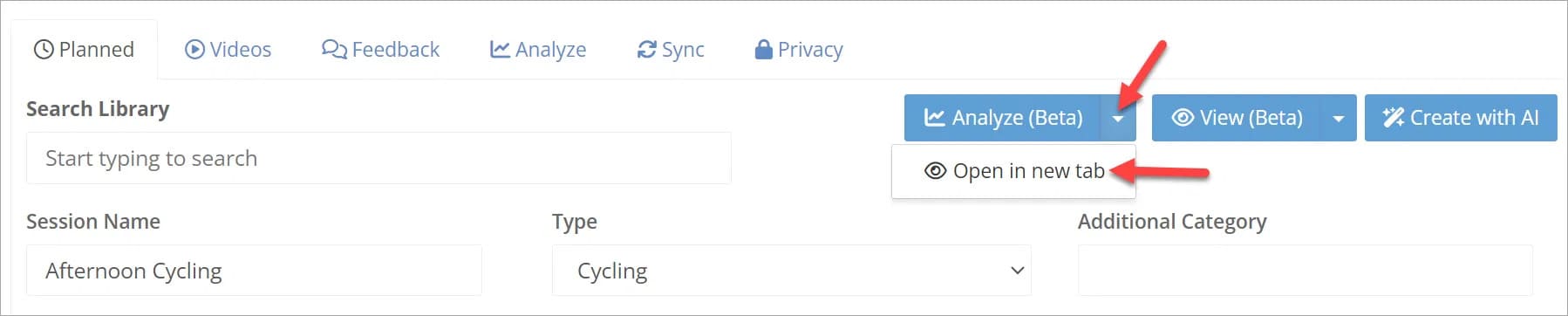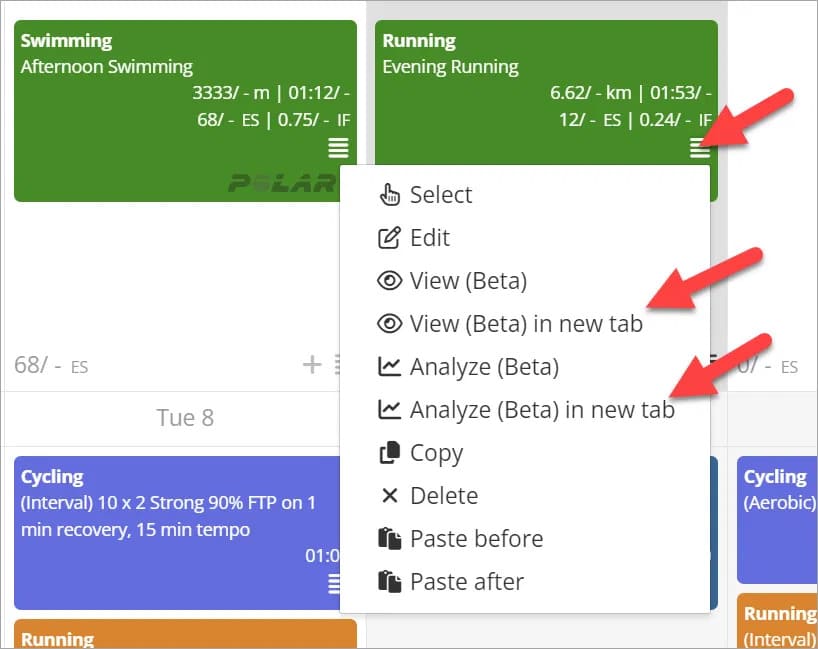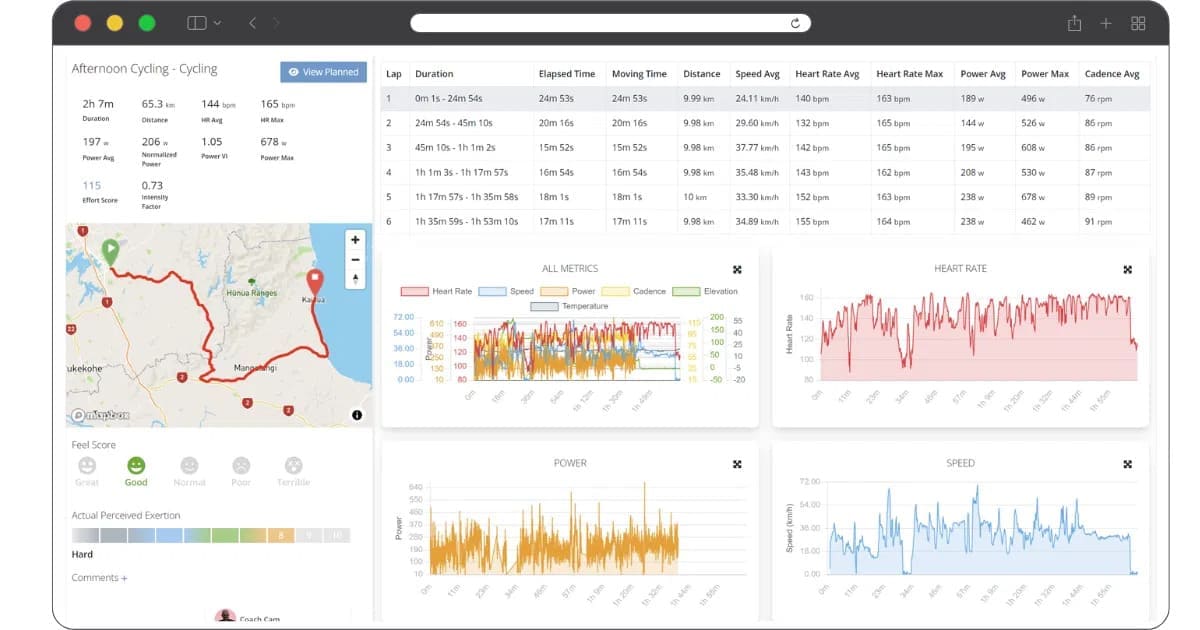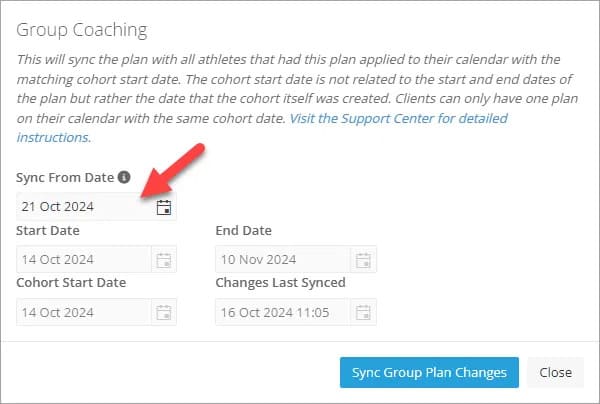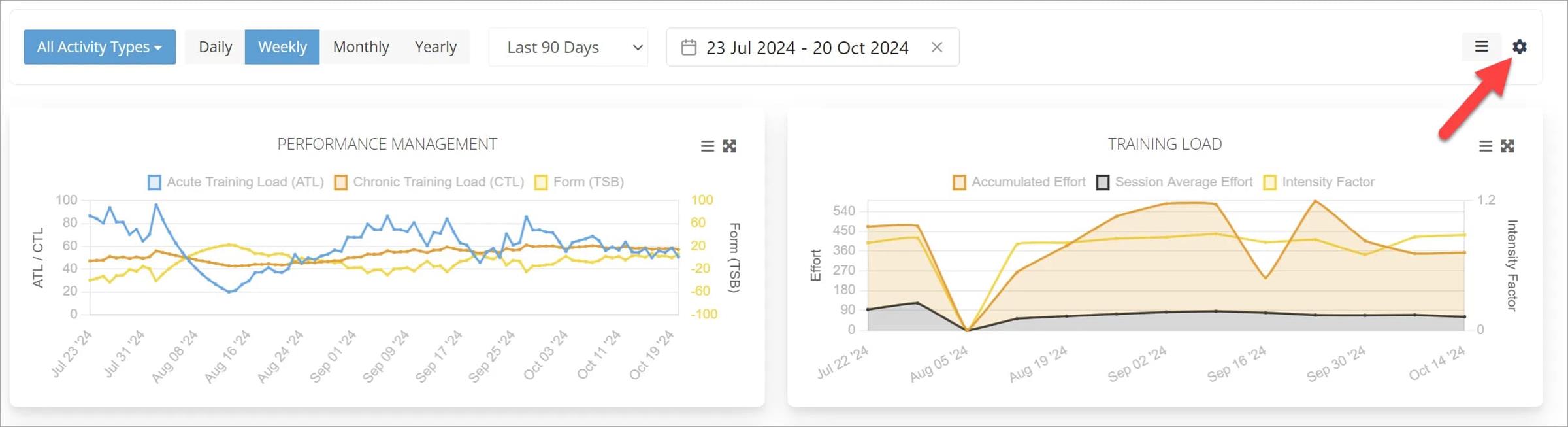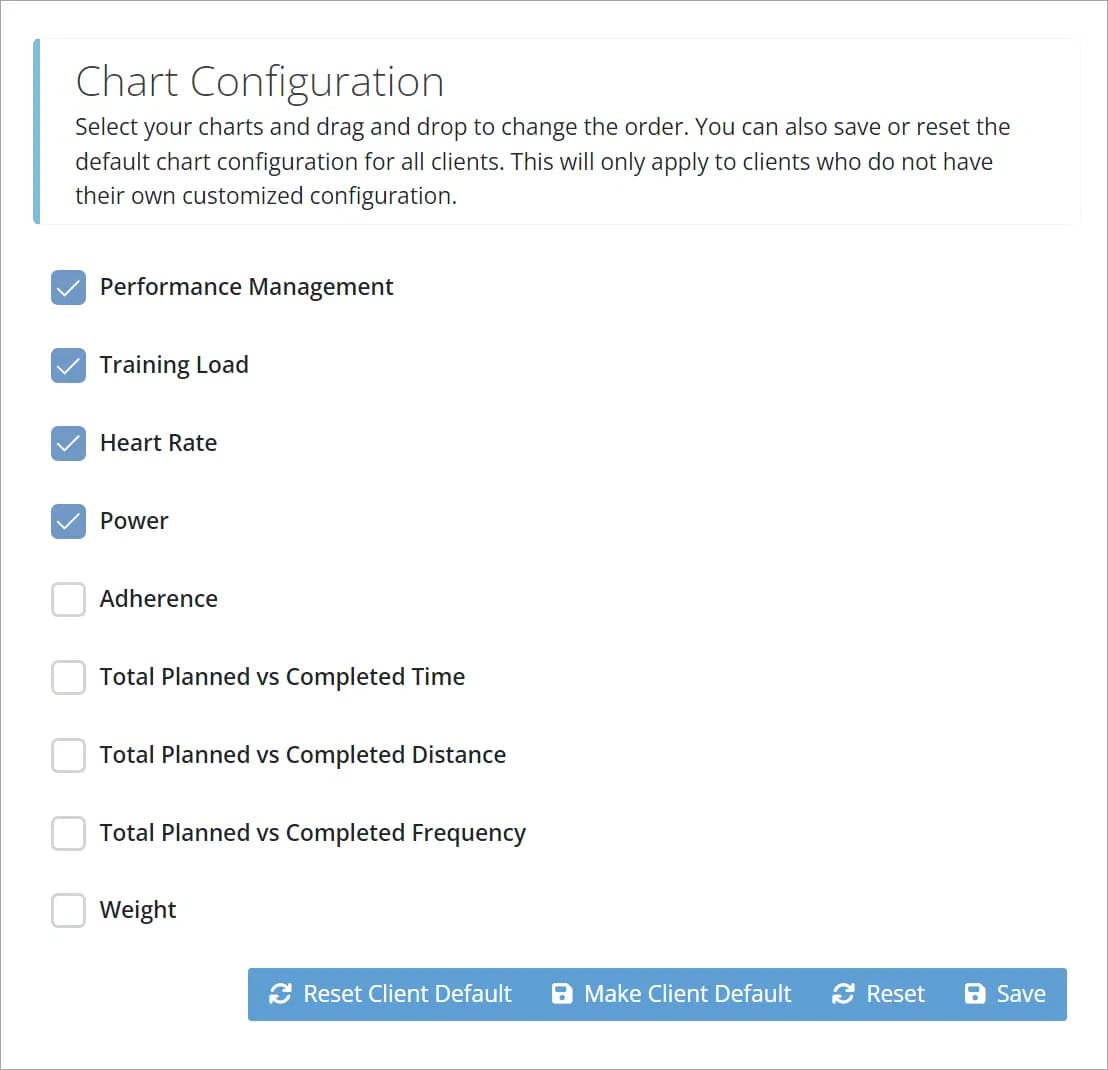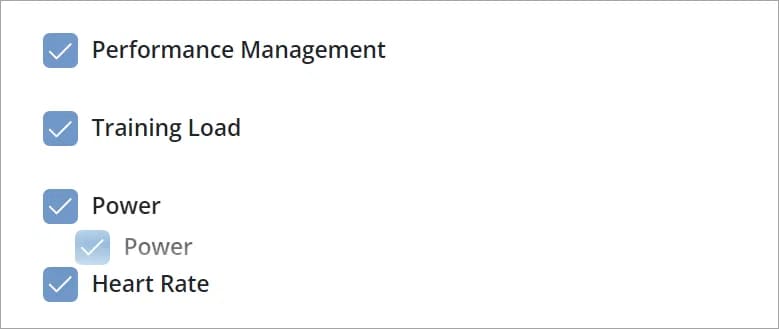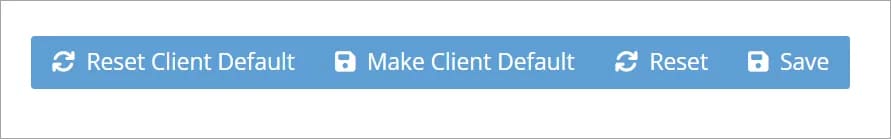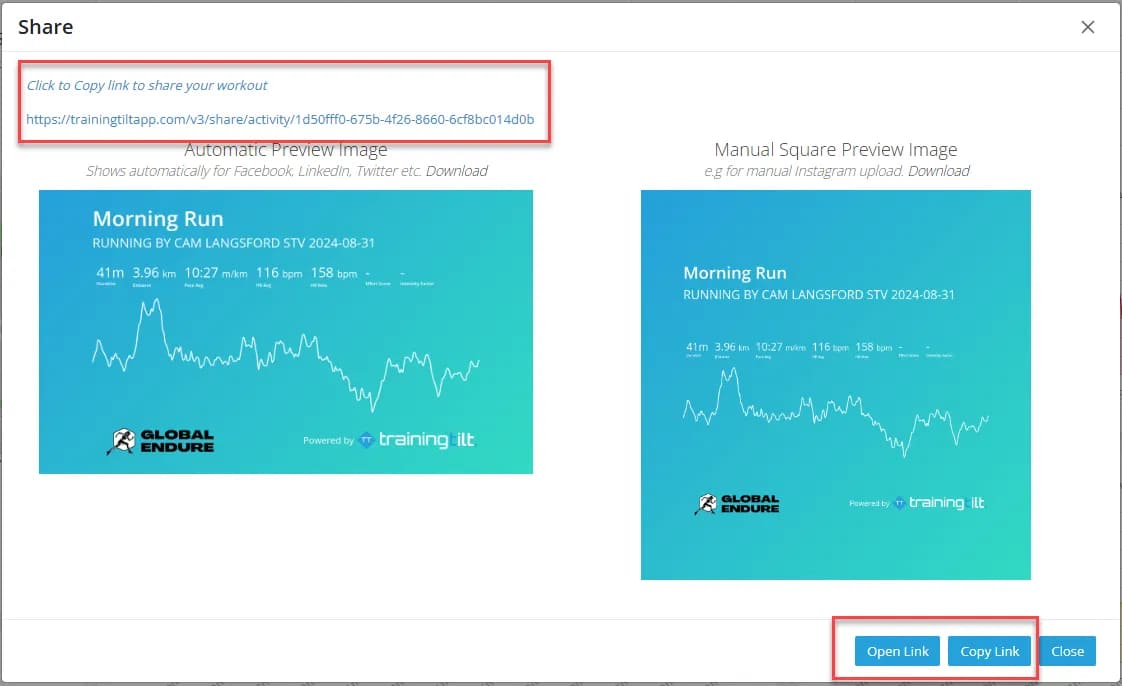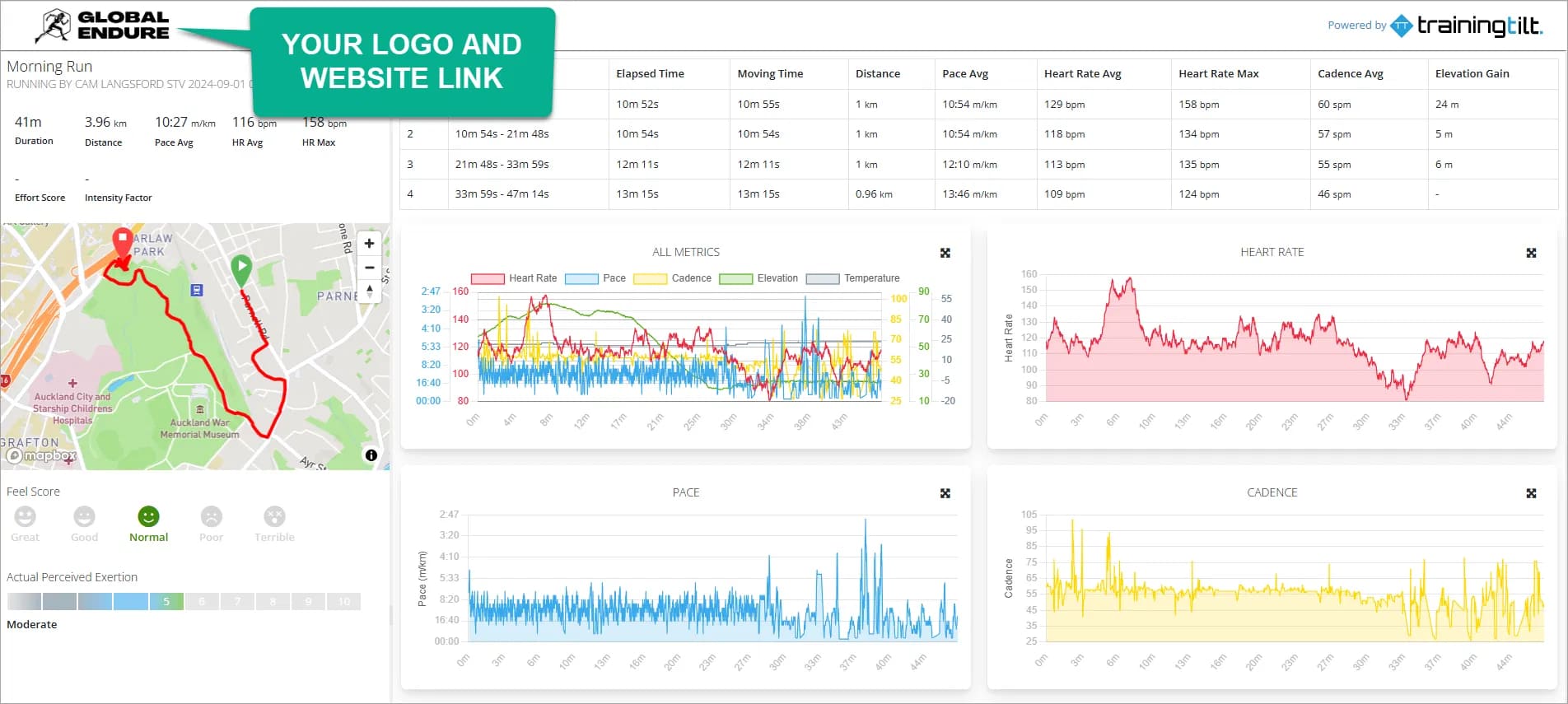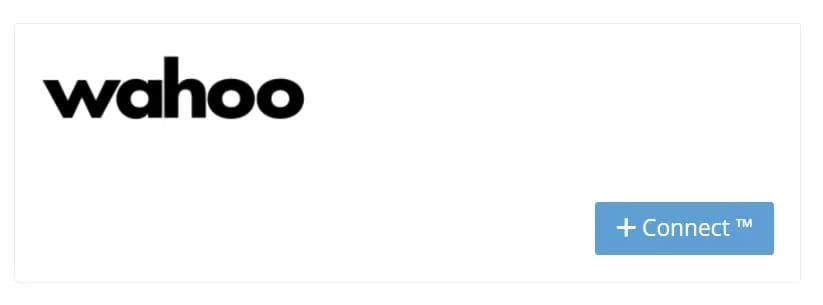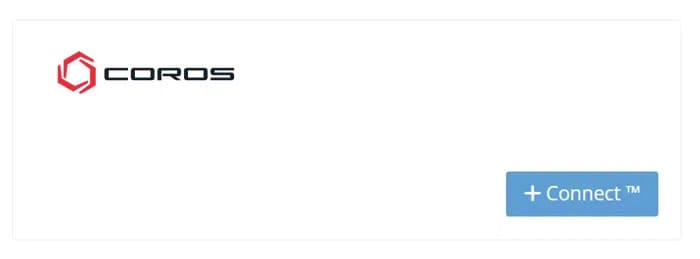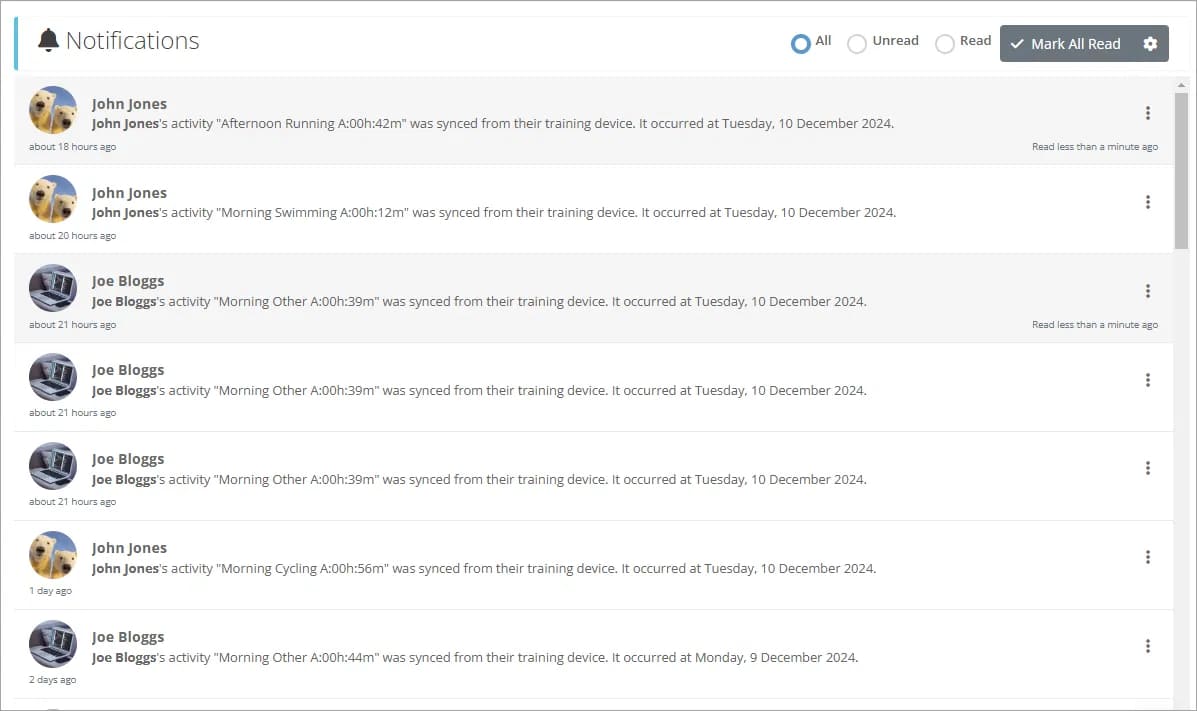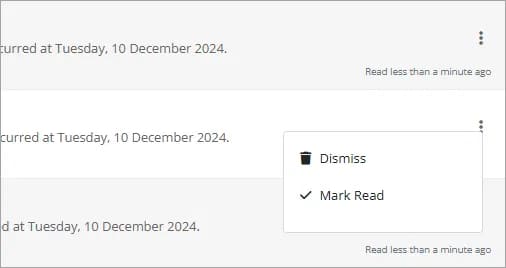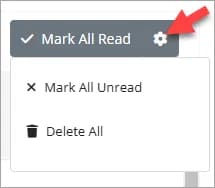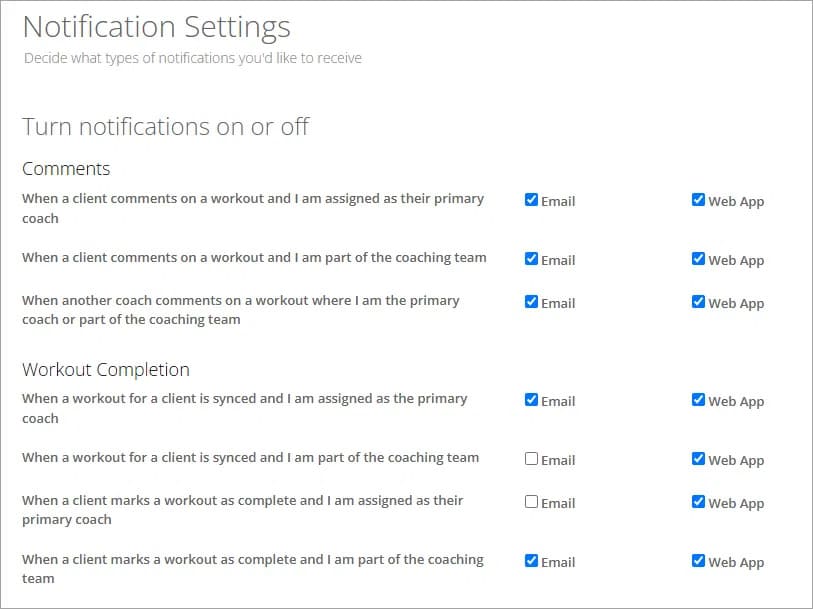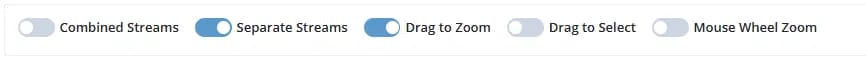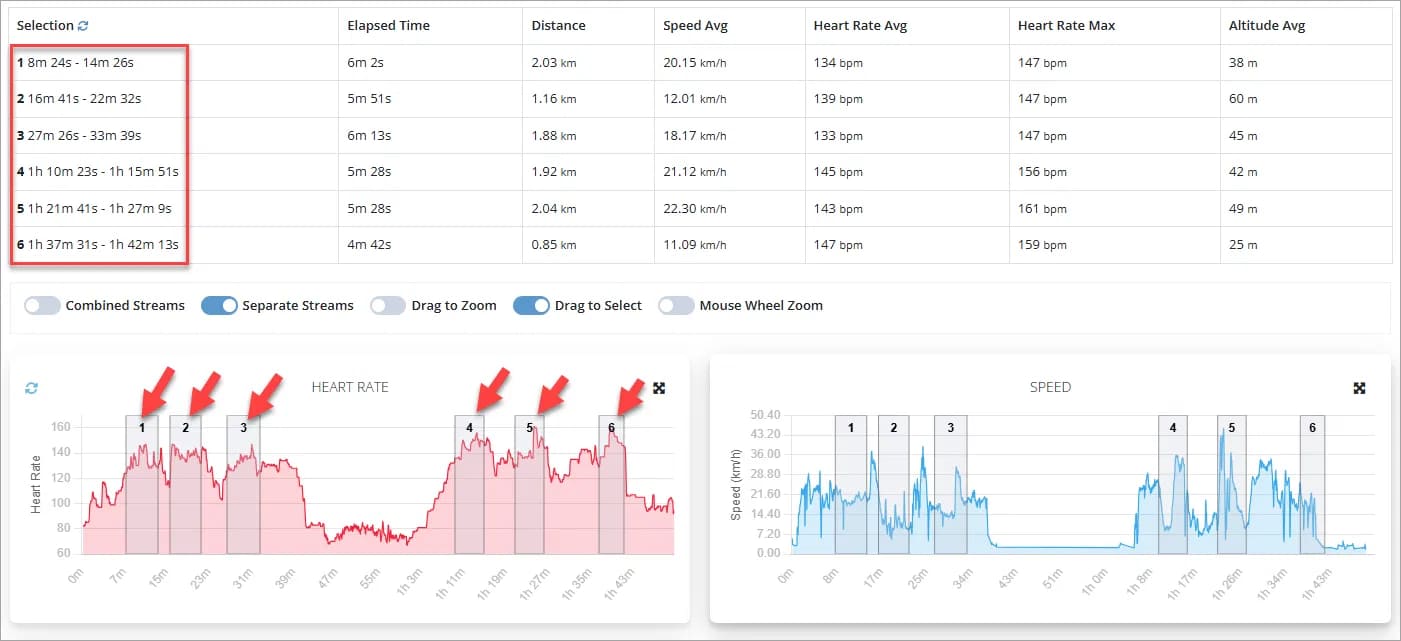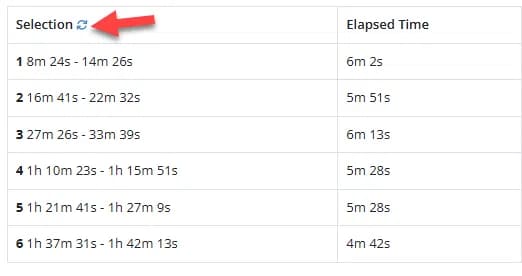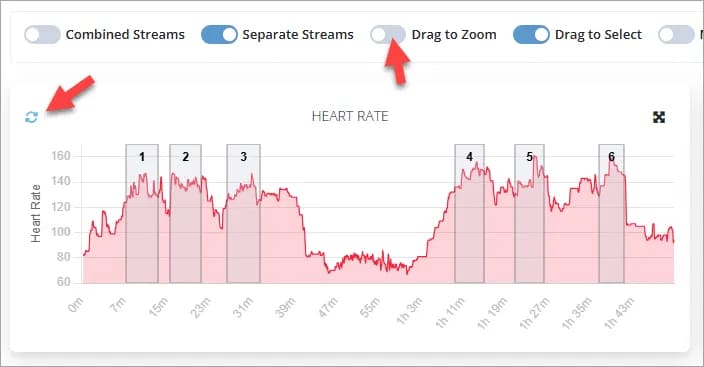Here's what's new for coaches at Training Tilt
We've released a lot of features and improvements since our last update. Thanks to all our coaches who have contributed to the roadmap and the development of our platform so far. We've come a long way since our basic website builder and training plan builder in 2014. You can follow along with road map and progress here in our roadmap and feedback tool.
A few more details below but here is a quick list of improvements:
- Open workout view or analyze in new tab
- Choose a "Sync From Date" for Group Plans
- Configurable Performance Charts
- Share Completed Activities
- Suunto Integration
- Wahoo Integration
- Coros Integration
- New Notifications View
- Select Multiple Chart Ranges
Let me show you this new stuff in the video below.
Open Workout View or Analyze in New Tab
As we start to phase in our new workout planned and analysis views we will start making them more prominent and easier to use.
The first part of this is enabling a coach or athlete to open them in a new tab so they can easily compare to the planned workout or just have the calendar and the workout view open at the same time.
You can access the new way to analyze a completed or view a planned workout in two different places. The first is the calendar item menu, and then also within an open workout.
Read more about how that works here
From an Open Workout
From the Calendar Item Menu
The workout will then open inside a new tab in your browser. You can also switch between analyze and planned view from the new window using the "Analyze" or "View Planned" buttons.
Choose a "Sync From Date" when Syncing Group Coaching Plans
New group coaching feature enhancement!
With our group coaching feature you can now make changes to the centralized group training plan and then sync changes using a specific "from date".
How is this useful? For example if you are only giving your coaching group two weeks of training in advance prior to this feature if you wanted to allow your athletes to customize their own workouts you would then need to wait till Sunday night to sync the next two weeks otherwise you would overwrite their customizations with the sync.
Not ideal to have to do this at the same time every week, especially on a Sunday!
Now you can do the sync at any time by choosing a specific sync from date.
Read more about the details here
Configurable Performance Charts
We are planning on adding a few more charts to the performance dashboard, but before we do that we wanted to ensure the dashboard is configurable to ensure it doesn't become cluttered with charts that aren't relevant to all coaches or athletes.
Coaches and clients can now choose which charts they want to display on the performance dashboard.
Coaches can configure their own preferred charts and they can also set a default for all clients.
Clients will inherit the default setting unless they configure their own settings.
To access to the chart configuration, click the cog icon on the performance dashboard.
Read more about how that works here
Select the charts you want to display.
Drag and drop a chart to change the order
Use the save button to save your own settings. Coaches can use the "Make Client Default" button to save this as the default setting for all clients in the system. You can also reset your own settings or the client settings back to defaults.
Share Completed Activities
You and your athletes can now share completed activities publicly with a link. The shared activity will display your logo and link back to your website (configure your website in settings if it's different from Training Tilt).
You can find the sharing tool in the new analytics view of any completed activity. It's perfect for showcasing your coaching expertise—talk through a workout on social media and share the link for others to see. Athletes can also share their workouts with their own networks.
To share, just click the lock or share icon to make it public, then copy the link.
Read more about the details here
Once you share the link it will show a read only view of the activity and anyone with the link will be able to view the workout, and zoom the charts.
Suunto Integration Now Live
Our native Suunto integration is now live!
This will be in two parts, the first is to for athletes to be able to connect their device and automatically sync workouts to their account. This is live now.
The second part will allow Suunto users to send planned structured workouts so they can complete them on their device while being guided interactively. Suunto refer to this feature as "Guides" and is similar to our existing feature for Garmin users. This feature will be coming soon.
Read more about how that works here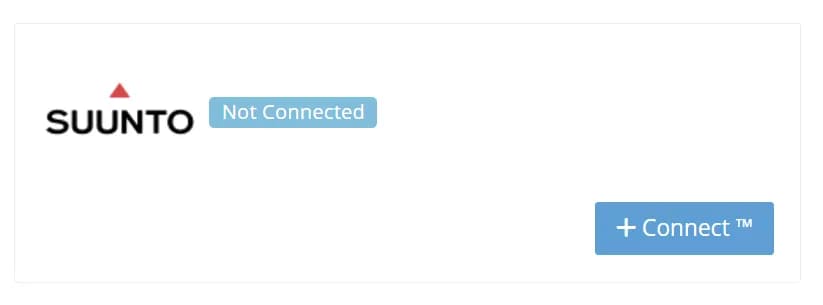
Wahoo Integration
Our native Wahoo integration is now live!
As we did for Suunto the Wahoo will be in two parts, the first is to for athletes to be able to connect their device and automatically sync workouts to their account. This is live now.
The second part will allow Wahoo users to send planned structured workouts so they can complete them on their device while being guided interactively.
Read more about the details here
Coros Integration
As we did for Suunto and Wahoo the Coros integration will be in two parts, the first is to for athletes to be able to connect their device and automatically sync workouts to their account. This is live now.
The second part will allow Coros users to send planned structured workouts so they can complete them on their device while being guided interactively.
Read more about how that works here
New Notifications Feature!
We've released our new notifications feature that allows you to configure whether to receive our existing email notifications, or our new platform notifications or both types of notifications!
New notifications are shown on the top right hand version of the web app. The count indicator is the number of new unread notifications since you last visited the notifications list
Read more about the details here
Visiting the list will clear the new notifications count but will still show you read vs unread notifications. Unread have a white background, and read have a grey background.
You can right click a notification or click the three dots to mark it as read/unread or dismiss it. Dismissing it will delete the notification permanently.
You can filter by read, unread or all notifications.
You can choose which notifications you get via email vs the notification list in your notification settings page from the top right hand menu.
Currently the notifications list is only available on the web app but will soon also be available on the mobile app for both athletes and coaches.
Select Multiple Chart Ranges
You can now select multiple ranges in a workout chart to compare in the laps table.
We've added a set of switches to control how you want to interact with the workout charts.
Read more about how that works here
Changes
The combined stream chart is now hidden by default. This will make the page load faster and improve performance while navigating the charts. You can switch this on if you want to see the streams on a single chart. You can also switch the individual stream charts on and off.
Mouse wheel zoom is turned off by default as that can cause issues for those who use a mouse wheel to scroll up and down a page. You can switch that back on if you want to.
The default settings on a chart are "drag to zoom" which enables you to drag a section on the chart and all the stream charts will zoom into that segment.
You can switch to "Drag to Select" which enables you to select multiple segments on the chart and compare them in the laps table.
When you select new segments on a streams chart, each segment will be numbered and listed in the laps table.
You can clear the selection by switching back to "Drag to Zoom" mode, or by clicking the reset icons on the chart or in the table header.
NOTE: These features are in the new activity analysis screens you can access from the "Activity Search" page, or by the "Analyze (Beta)" buttons and context menus.
If you aren't a Training Tilt coach yet please feel free to signup for a free trial any time or reach out to book a live demo with me.
Have a great month coaching, training and racing wherever you are in the world.
Got news you'd like to share about your business or the endurance industry? Hit reply I'd love to hear about it and help however I can.
Cam Langsford
Founder at Training Tilt
Take our Free "Authentic" Marketing Course for Coaches
Designed for endurance sport coaches. Marketing doesn't need to be pushy. The best marketing simply creates a win-win relationship between you and your customers. Take the simple 6 part course to learn more.