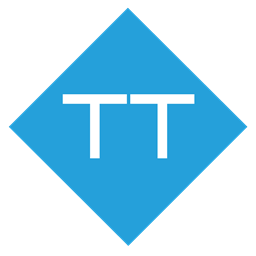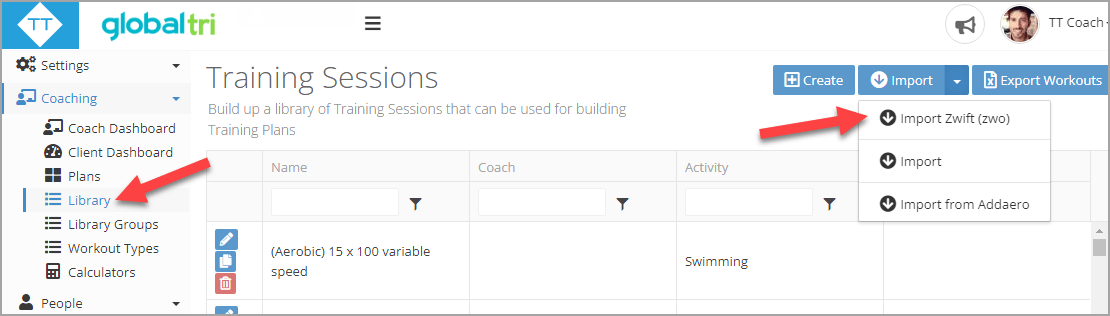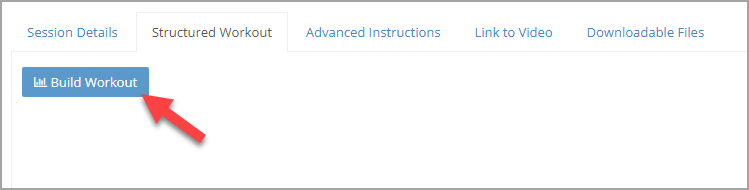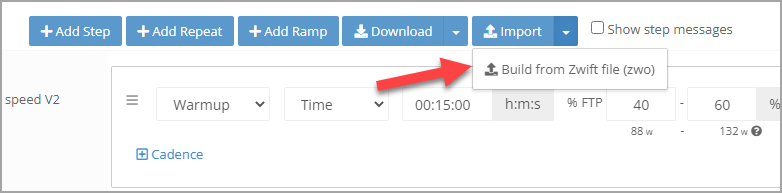You can now generate structured workouts from existing Zwift structured workout files.
This is a great time saver if you already have a library of structured workouts in other platforms like TrainingPeaks or from Zwift itself.
Watch my video as I walk through the feature or continue reading for all the info.
First you need to download the zwo files from the other platform(s) then you can upload them into your TT site.
There are two ways to upload.
1. As brand new workouts in your library
You can do this by going to your workout library then select the Import - Zwift (zwo) option.
Now you can select one or more zwo files to import as brand new workouts into your library. The import tool will use the name and description within the zwo file itself to generate the new workout and structure.
2. As the structured component of existing workouts
You can also upload individual workouts into existing workouts to generate just the structured component of a workout. You can do this from within a library workout, a workout inside a training plan or a workout inside an athlete calendar.
First open the workout and go to the "Structured workout" tab and click Build workout
Now use the "Import" drop down and select "Build from Zwift file (zwo)"
This will upload the zwo file and then generate the structure for the workout.
Make sure you click save after uploading the file!
The next phase of this feature will be the ability to upload a structured workout file in the FIT format.
I hope you like it, and it saves you time building your workouts!
Take our Free "Authentic" Marketing Course for Coaches
Designed for endurance sport coaches. Marketing doesn't need to be pushy. The best marketing simply creates a win-win relationship between you and your customers. Take the simple 6 part course to learn more.