Here's a great strategy you can action on your website today to see exactly what your website visitors are clicking. Here's the latest heat map of clicks we've been recording on our Training Tilt website. You can set this up on pretty much any website for free.
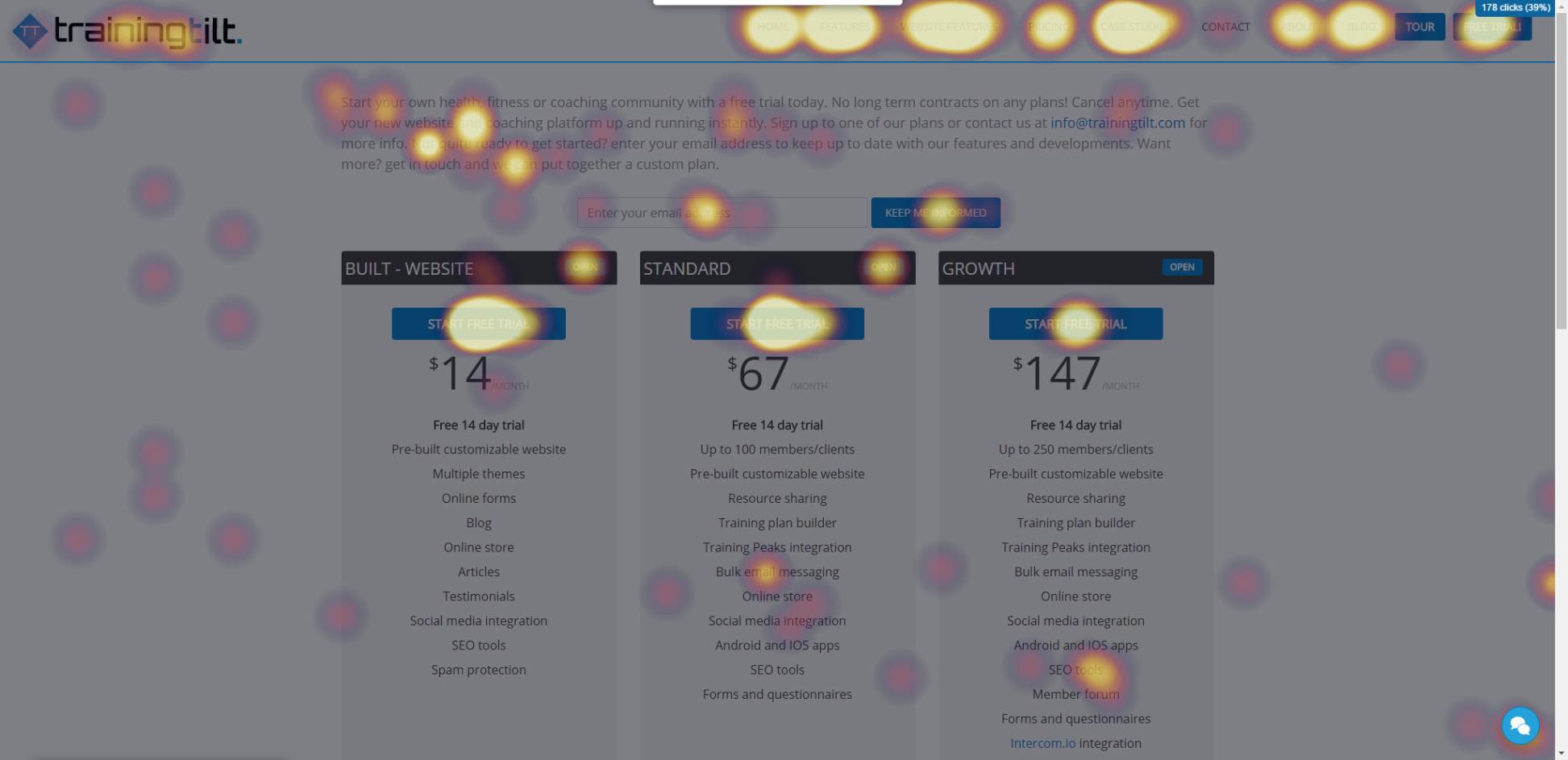
You might already be tracking your website visitors using Google Analytics or a similar tool. That's great but it won't actually show you exactly what they are doing. And the data is sometimes hard to interpret for the novice web analyst.
That's where heat maps can come in. With heatmaps you can see exactly where your visitors are clicking on your website pages.
Why is that important? because a good website will guide visitors to the actions you want them to take. Tracking the actions they "actually take" helps you determine how to better influence their decisions.
For example our heat map shows quite a lot of clicks on the main menu. What we really want visitors to do on this page is to sign up for a trial. It's possible the visitors are being distracted by the menu items and clicking away and for one reason or another not ending up back on the sign up page before they leave the site. So what we might try as an experiment is to hide most of the main menu items on this page and see if we get some better results.
That's just one insight we get from the heat maps, once we change the site a bit after about a week we will review the heat maps again.
Some things that are worth tracking on a fitness or coaching website;
- Membership or coaching sign up pages
- Online store product pages
- Email list signup pages
- Contact us pages
So let's go through how to get heat maps set ups on your site.
There are a number of options available out there like Crazy Egg, Hot Jar and Sumome.
To keep things simple I'm going to show you how to use Sumome because it's what we use at Training Tilt to track how our visitors interact with our Sign-up page.
First you'll need to signup for Sumome here, they have a free option that is all you need to get started recording clicks on your website.
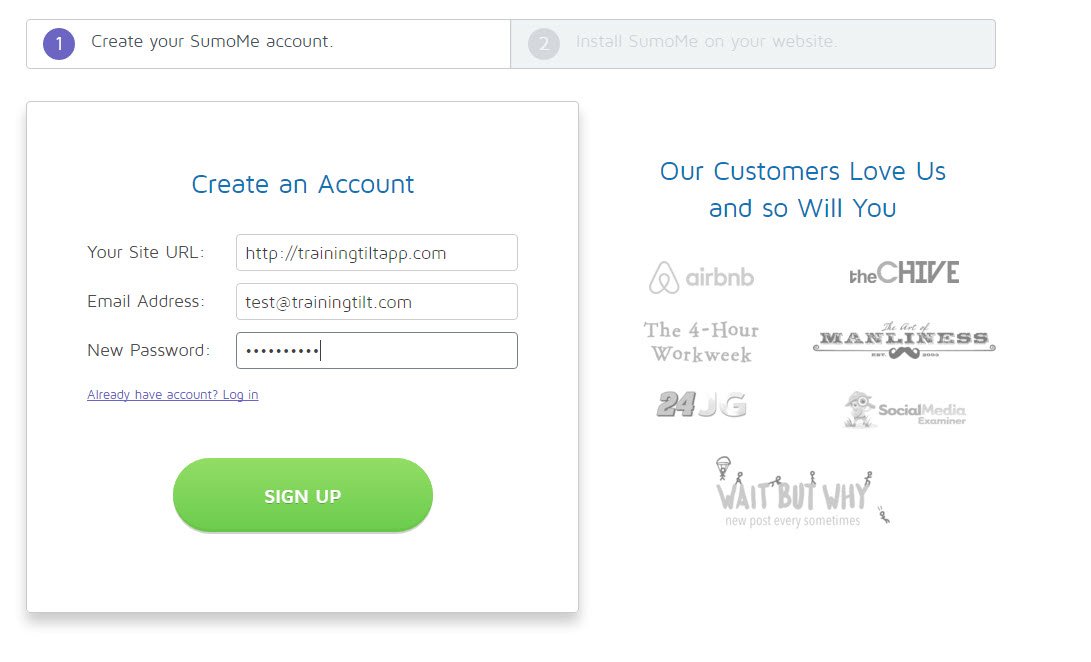
On the second step of the sign up you'll be given the code snippet that you need to add to your website.
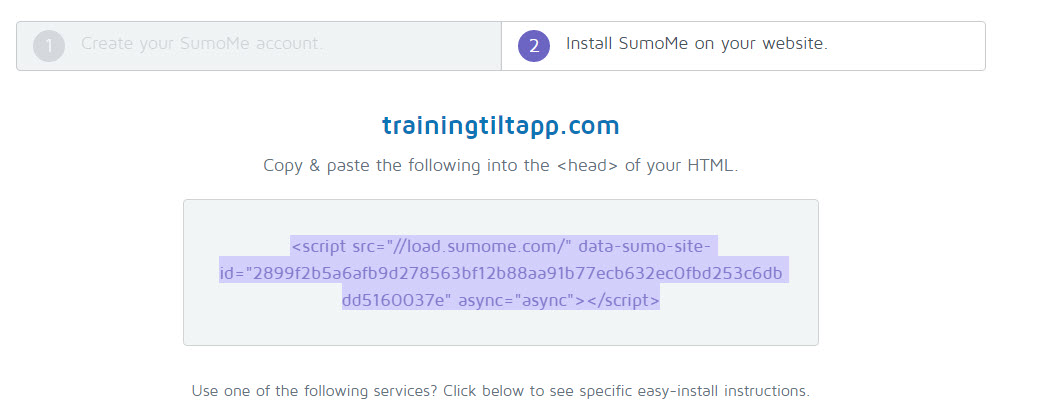
If you are a Training Tilt user you can just go to the platform settings page, then the website design tab. Scroll down to the custom scripts section and paste it into the public website section, then click save.
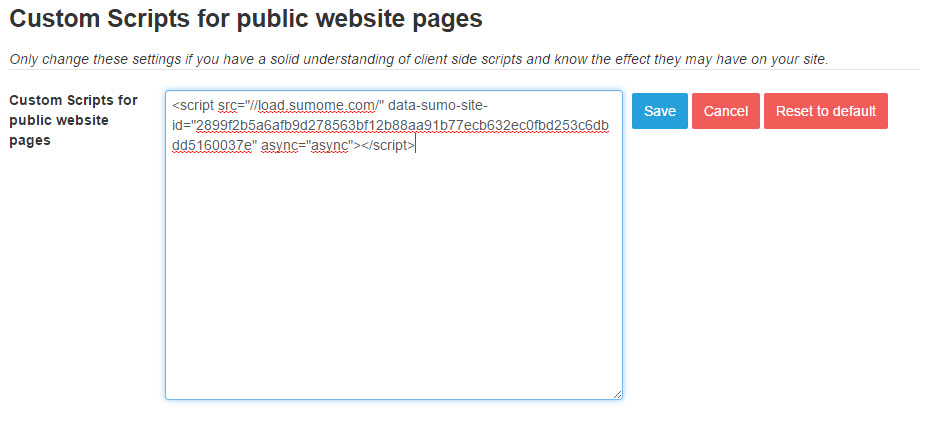
If you are using a different website platform check your support docs. You want the code to be on all of your pages. Sumome also has some instructions for a bunch of other platforms on step two of the signup.
Once you've installed the code you can just visit your website pages to view your heat maps. You'll need to activate the little badge so you can login and see the maps. Here's the instructions on how to do that but the easiest way is to just visit a page on your website, then type sumome then hit the up cursor on your keyboard.
You'll end up with the badge on the top right hand corner of your site. Click on the Sumome crown icon.
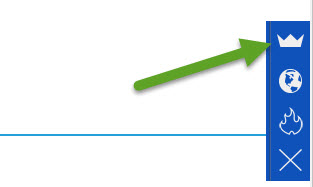
You will now be prompted to login with your login details for your Sumome account.
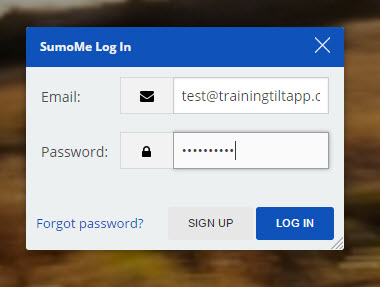
There will be a welcome message and Sumome will attempt to take you through an automated tutorial, you can just cancel that for now. Then click on the Sumo Store icon.
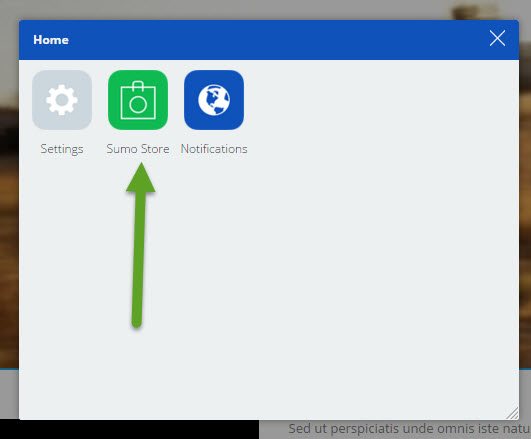
At the bottom of the Sumome window is the Analytics section. Click the heat maps icon that looks like a flame.
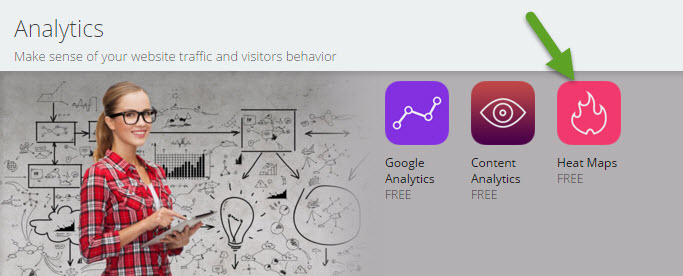
Now click the "Free" button, and then the "Open" button;
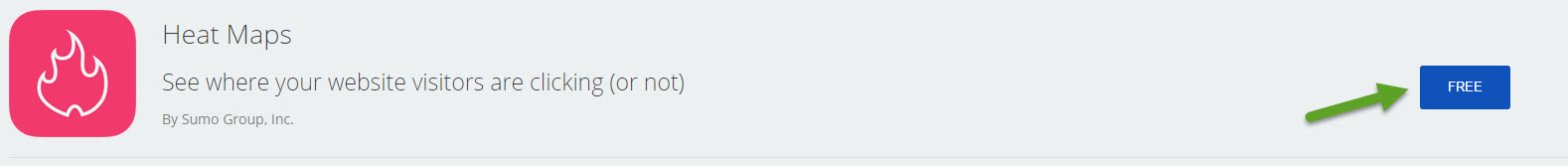
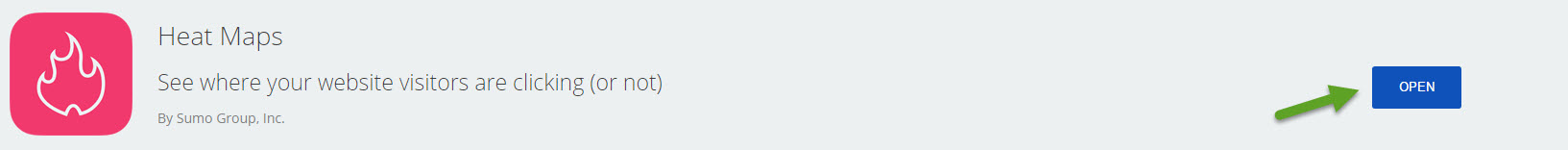
Then click the "Record New Campaign for This Page" button. Sumome can record a seperate campaign for each of the pages you wish to track.
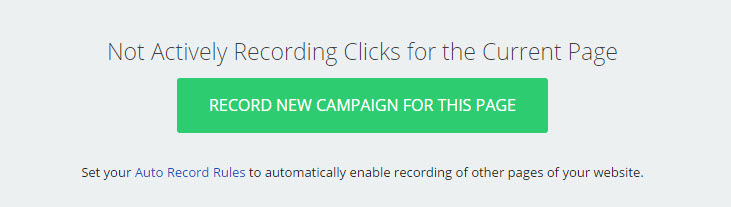
Now Sumome has started recording clicks on your page. At any time to see your heat maps just visit the page on your website and activate the Sumome badge (type sumome then press the up key). You will see a red dot on the flame badge if Sumome is recording on the current page.
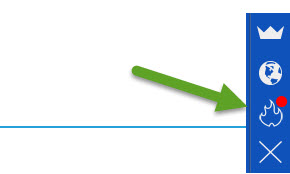
Click on the heat map badge and Sumome will show you the heat map. Hover over any of the hot spots and you will see how many clicks have been made in certain regions on the page.
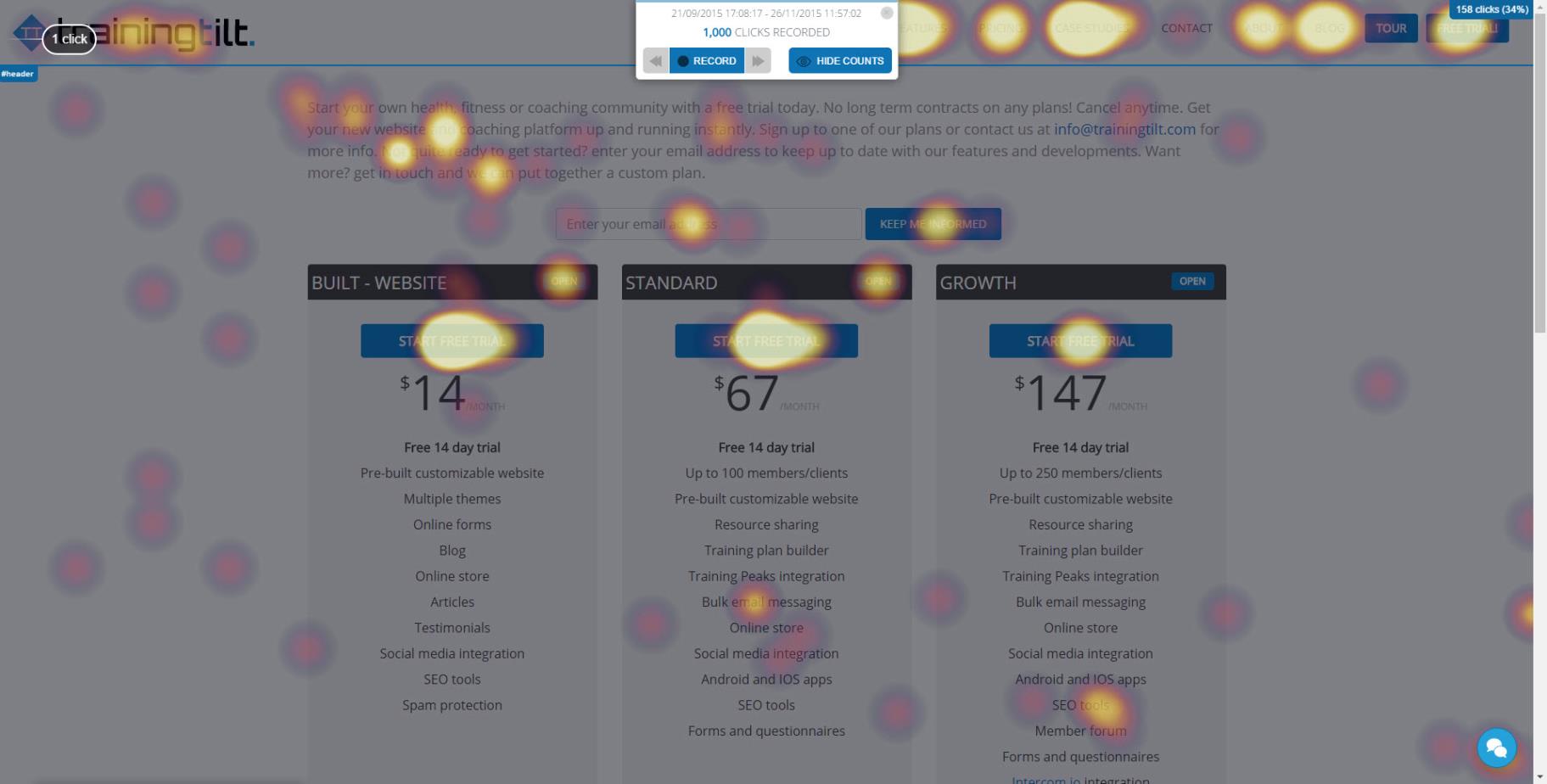
It's best to leave the heat maps recording for at least a week to get some good data.
After you get set up and have some clicks recorded we'd love to hear about the results. We are more than happy to help you analyse them and suggest some changes you can make on your site and help to increase conversions of your visitors into customers.
Over at Training Tilt we've got a bunch of tools that can help you create health and fitness products and services as well as generating and sharing engaging online content (and track clicks on it).
Sign up for a free trial or get in touch to find out more.
Take our Free "Authentic" Marketing Course for Coaches
Designed for endurance sport coaches. Marketing doesn't need to be pushy. The best marketing simply creates a win-win relationship between you and your customers. Take the simple 6 part course to learn more.













