It's very rare for your website visitors to purchase anything the first time they visit your website. The purchase decision process is normally much longer than that. If you don't implement ways to keep them coming back to your site then you may never generate revenue from them.
You might be under the impression that they'll have a think about it and make their own way back to your site and make that purchase. You'd be wrong.
So if you don't make a sale the first time then the visitor may never return. Poof, lost forever.
That's where a relatively new and not particularly well known technique of re-targeting comes in. Also known as re-marketing.
What is re-targeting?
In simple terms re-targeting works by recording visitors to your website and then at a later date specifically targeting those visitors using advertising platforms such as Google or Facebook.
Ever wonder why you keep seeing ads on Facebook about a product you've been thinking about buying? That's probably retargeting.
Why should you use it?
The best thing about re-targeting is its potential for return on investment. The customers you are targeting have already been to your website which means they are already well qualified and potentially ready to make a purchase.
They probably already know a bit about your products or services so you can tone your advertising to them slightly differently.
How to adjust the tone of your ads for re-targeting
Specifically for fitness and coaching products and services they may be just putting off the decision to get fit and healthy. They might be making the typical excuses.
"I don't have time right now, I'll sign up with a PT next month once work settles down"
"I've always wanted to run a marathon but I'll do some running on my own first before I hire a coach"
"That Ironman is not till next year, I like the look of this coaches online training plan but I'll buy it in a few months closer to the race"
The trick to re-targeting is anticipating the reasons these potential customers haven't purchased yet and addressing them directly in your re-targeting ads.
So for some examples addressing the reasons above.
"There is never 'more time', there is only now. We'll build a plan that fits in with your busy work schedule"
"Don't make rookie mistakes training for your first marathon, benefit from our 10 years of marathon experience to guide you to your first marathon finish healthy and injury free"
"Training for an Ironman is hard, very hard. Don't wait to start training. We offer an Ironman preparation plan that will get you ready"
Those headlines need some work but hopefully you get the idea. Anticipate the objection and address it directly to speed up the purchase decision. And always remember if your products and services are of good quality and value then there is nothing wrong with persuasion. After all you are selling health and fitness so it's always win win.
How to setup Facebook re-targeting
Here's a quick guide on how to set up re-targeting for Facebook.
First off you'll need a Facebook advertising account. More details here on how to set that up. Preparing for Facebook ads.
1. Installing your Facebook pixel on your website
Log into Facebook and go to the Manage ads page from the top right hand menu.
Click on "tools" and select "pixels"
Then make sure "Facebook Pixel" is highlighted and click the "View Pixel Code" option from the Actions menu.
If you are a Training Tilt user you can just go to the platform settings page, then the website design tab. Scroll down to the custom scripts section and paste it into the public website section, then click save. If you already have some other code in there, put it above or below the existing code. If you don't have a Training Tilt site you just need to paste the script into you script tags on all your website pages you want to track.
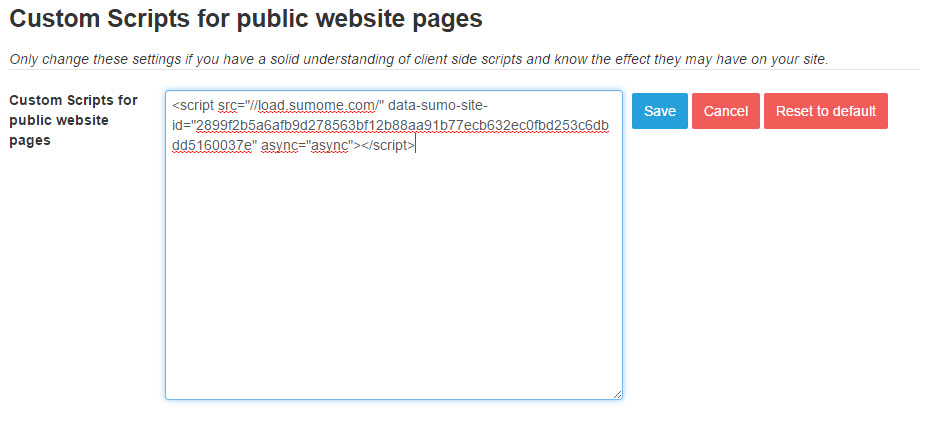
To test if it's working properly you can download the Facebook Pixel Helper from the Chrome store. Then just click on the icon in your chrome browser while visiting your website to see it has loaded properly. If you are not using the Chrome browser, I'd recommend you did just for the cool tools available and speed. Whatever you do avoid using Internet Explorer.
2. Create a Custom Audience
Now that you've started tracking visitors to your website you need to create a "Custom Audience" to target with your Facebook ads.
Go back to the manage ads page again in Facebook. This time select "Audiences" from the tools menu.
From the "Create Audience" menu select "Custom Audience"
Now select the "Website Traffic" option
You can now create your custom audience based on your website pixel. To keep it simple we'll include all visitors on all pages but once you get comfortable with your targeting you can choose to create an audience from a specific page.
Type in your domain name like yourbusiness.com and decide how many days you want to include in the audience. eg in the last 180 days. Give the audience a nice name that makes sense and is easily identifiable.
Your audience should now be ready to use. Sometimes you won't be able to use the audience straight away and you'll need to let it build up.
2. Using your Custom Audience in ads
You can now use this custom audience in your Facebook ads to target your website visitors. While creating an ad select the custom audience option in the "Audience" section of the ad set up. Don't panic if your audience isn't large enough straight away, you'll just need to be patient. If you're audience just isn't growing then you probably aren't getting enough traffic to your site so you'll need to address that separately (that's a whole other post).
I'd love to hear how you get on. Let me know if you need any help.
Over at Training Tilt we've got a bunch of tools that can help you create health and fitness products and services as well as generating and sharing engaging online content to drive traffic to your site (and then re-target that traffic).
Sign up for a free trial or get in touch to find out more.
Take our Free "Authentic" Marketing Course for Coaches
Designed for endurance sport coaches. Marketing doesn't need to be pushy. The best marketing simply creates a win-win relationship between you and your customers. Take the simple 6 part course to learn more.













