Google analytics is a free tool anyone can set up on their website to track how many visitors they get, where the visitors are from, and what they are doing.
Traffic is everything, no matter how fancy your website is if you don't have traffic then you might as well not have a website at all.
You can't manage what you can't measure. Do you know how many visitors your website had last month? If you don't then how can you continue to improve the results you get from your website? We've helped many of our Training Tilt clients get setup with Google Analytics, it's just part of the service.
let's get started.
If you don't already have an account with google you'll need to create one hereand login to it.
Now use your google account to signup for a Google Analytics account here . Click the "sign up" button under "start using google analytics".
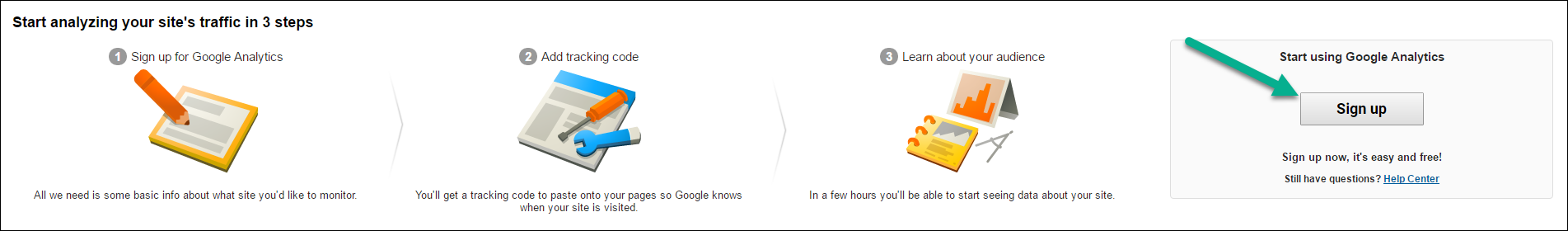
Fill in your Account Name, Website Name, Website URL, and select an Industry Category and Reporting Time Zone. (if you are using a Training Tilt website you can use your normal website address or if you don't have your own domain use the domain we supply you for free eg yourbusiness.trainingtiltapp.com)
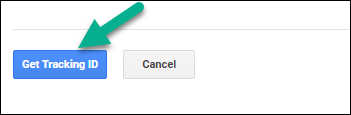
Accept Googles terms and conditions and now you should be presented with your Tracking ID and your tracking code. If you are using a Training Tiltwebsite then all you need is the Tracking ID. If you are using another platform for your website you should refer to the help docs to see whether you just need the Tracking ID or all of the tracking code. All good website platforms will allow you to either enter a Tracking ID in your settings or paste the tracking code into all of your pages.
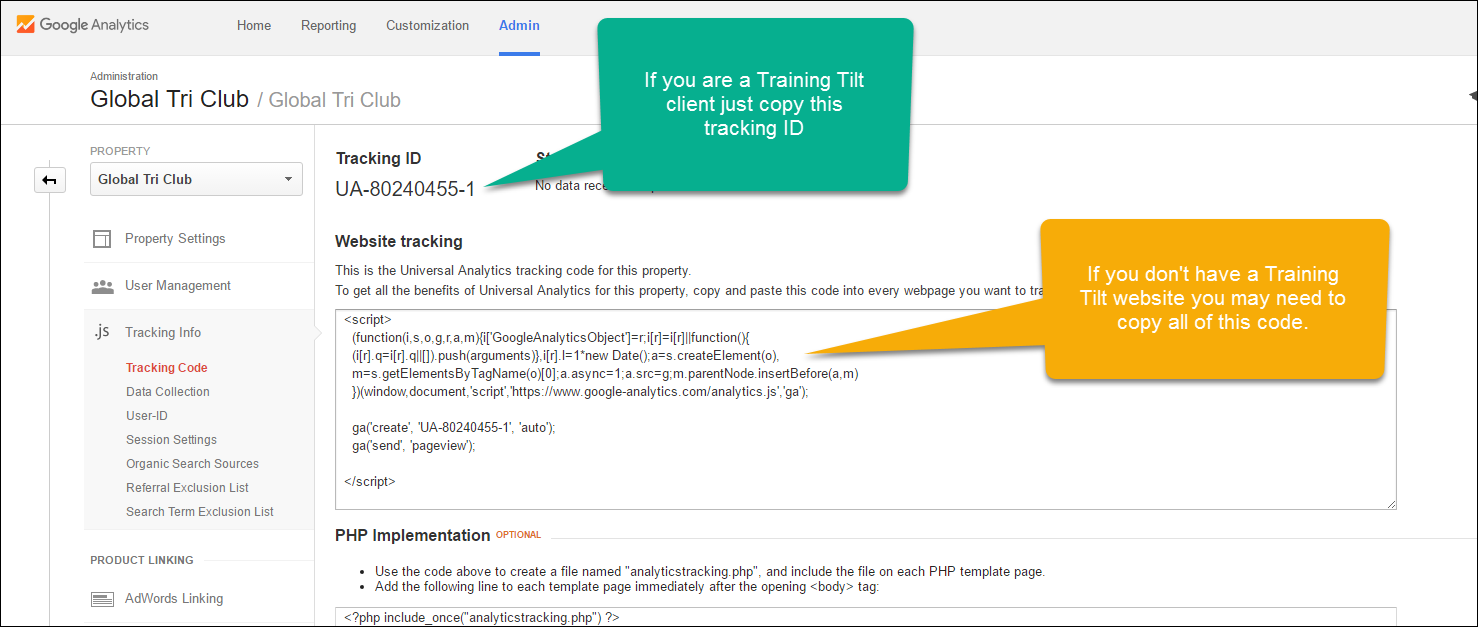
If you are using a Training Tilt website then login to the platform and go to the platform settings page. Under the SEO and Google Analytics tab edit the Google Analytics Tracking ID section and paste in your new Tracking ID. Then click save.
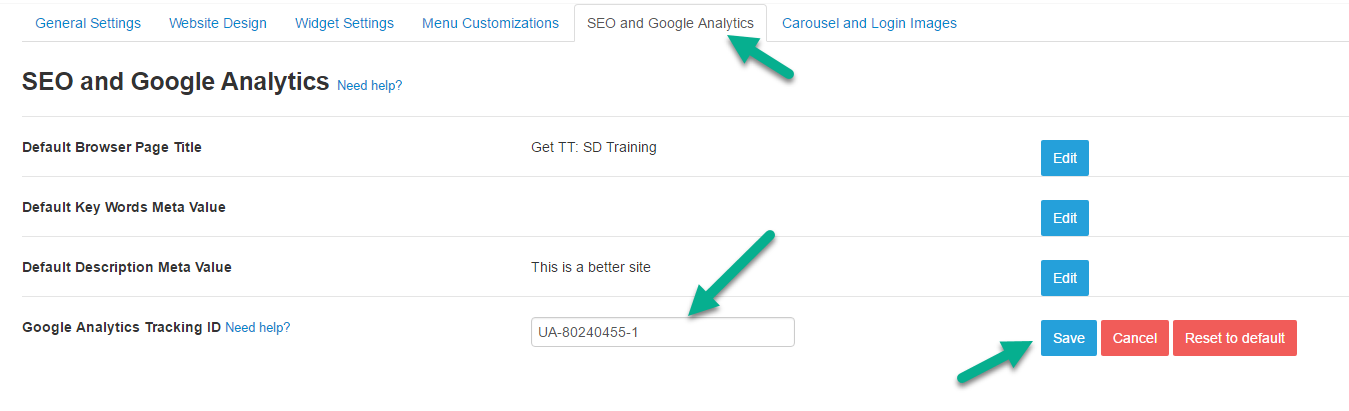
Now you've got the code running on your site Google should start tracking how many visitors you are getting, what pages they are visiting, how long they are staying and dozens of other useful metrics. If you go back to your Google Analytics account now you should see that the Tracking code is now live. Make sure you browse around your website a little bit to trigger the first collections.
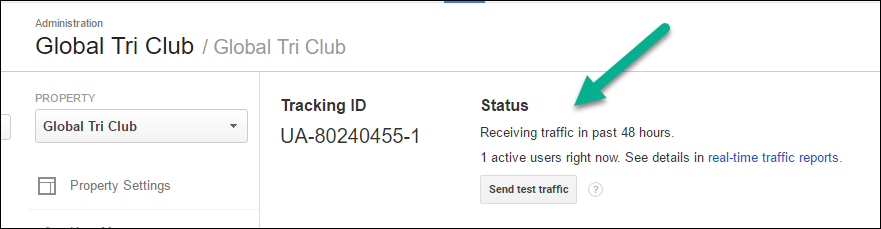
You can view all your metrics under the reporting tab of Google Analytics but I do most of my checking of the analytics on their Excellent mobile apps.
If you have more than one website, that's ok too. You can just add up to 100 websites for free to your Google Analytics account.
I'll write again soon about some of the useful metrics and what they all mean. But for now it's best just to wait a few weeks until you've got some data to review.
If you need help with the technology and the knowledge to grow your coaching business get in touch or visit Training Tilt to sign up for a trial of our coaching, community and e-commerce platform. We are helping hundreds of coaches around the world reach their business and lifestyle goals.
Take our Free "Authentic" Marketing Course for Coaches
Designed for endurance sport coaches. Marketing doesn't need to be pushy. The best marketing simply creates a win-win relationship between you and your customers. Take the simple 6 part course to learn more.















