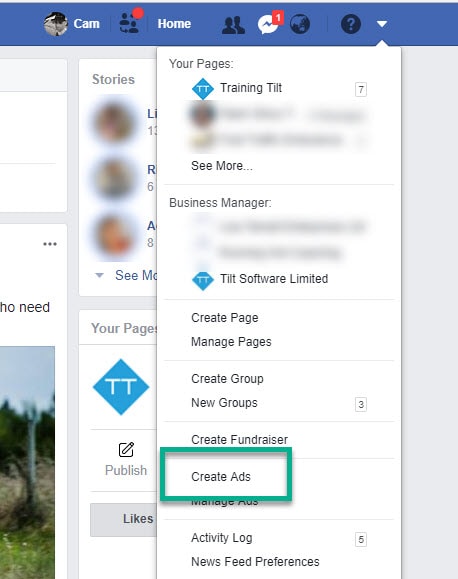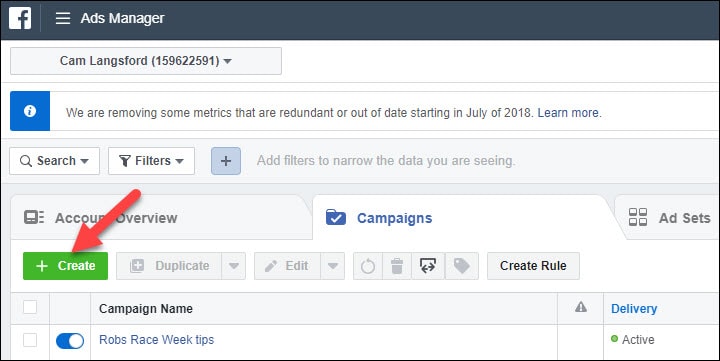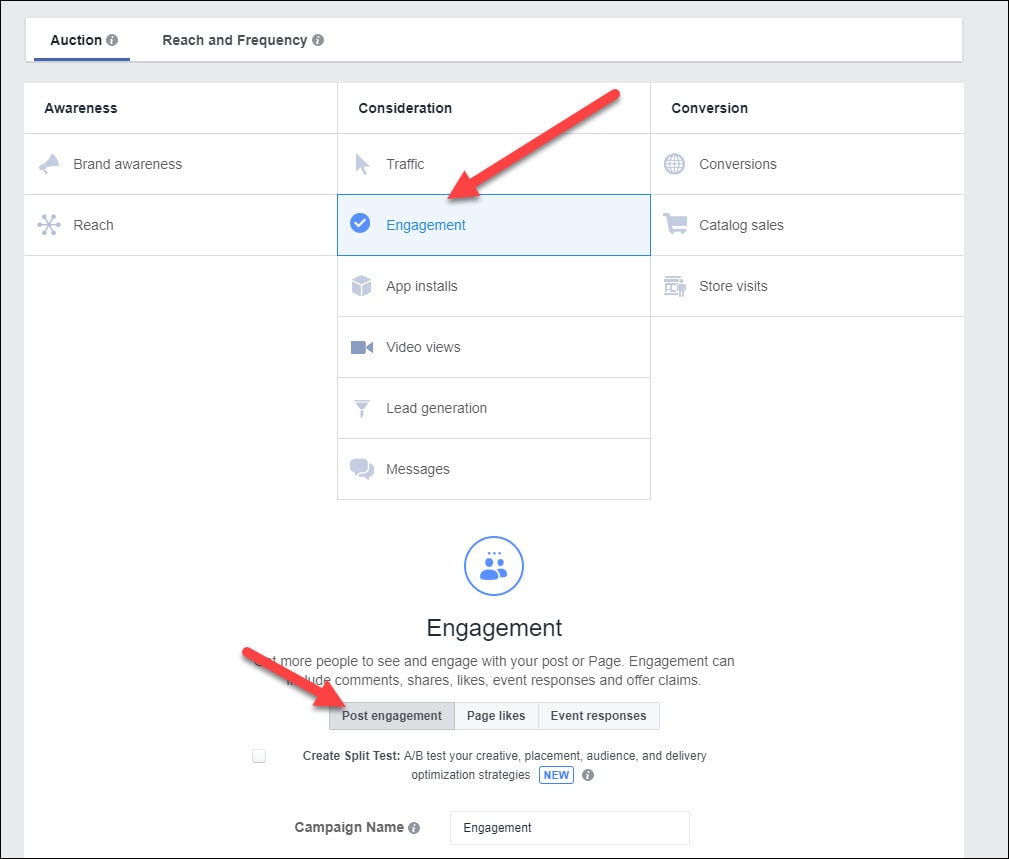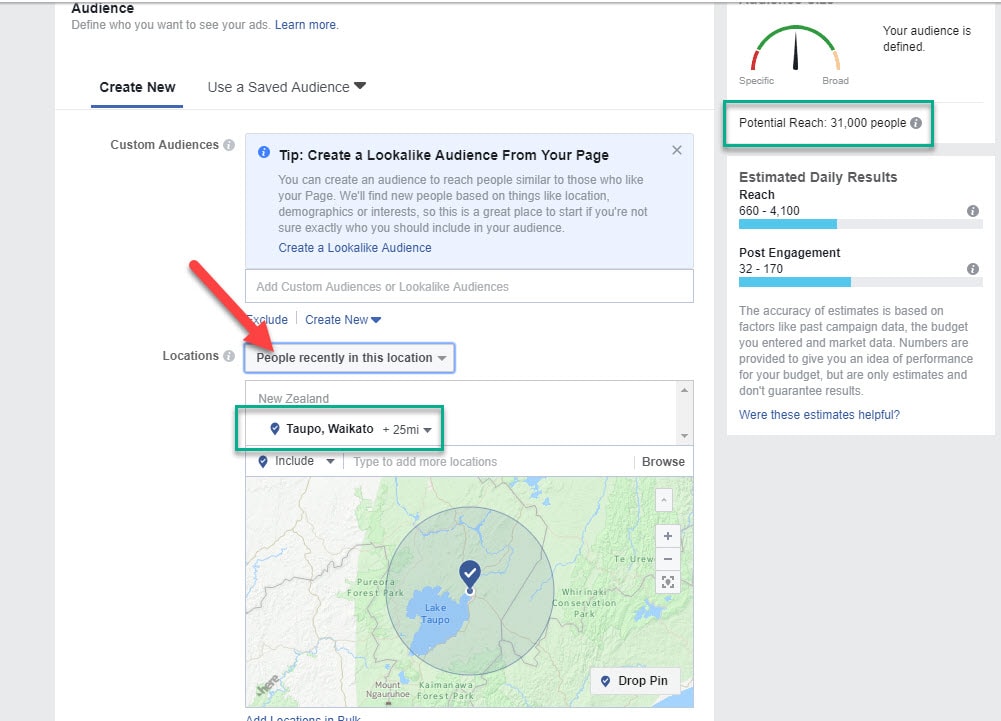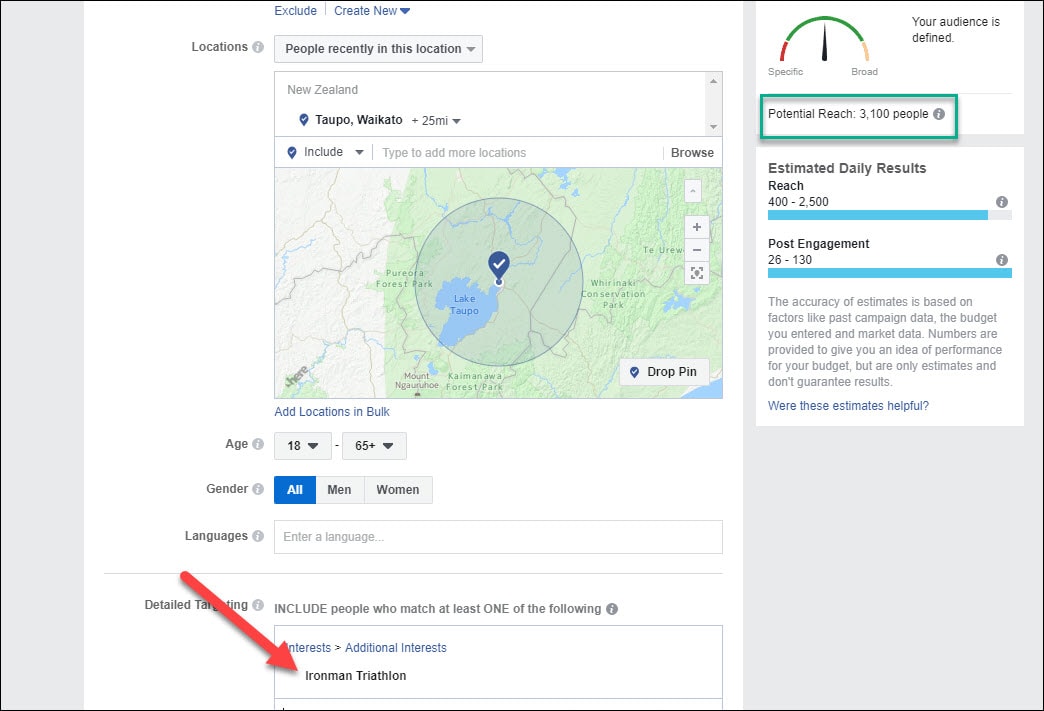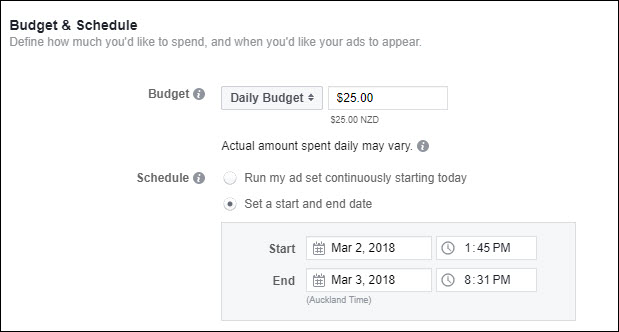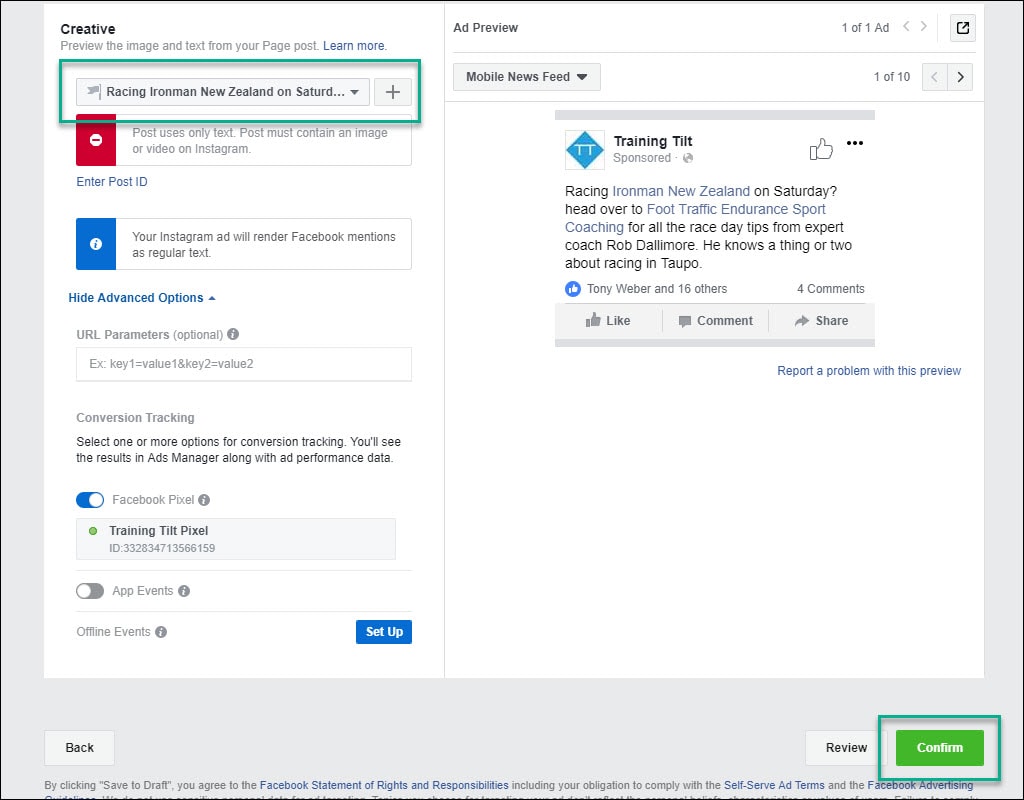I'm down in Taupo for Ironman New Zealand. One of our coaches Rob Dallimore from Foot Traffic Coaching has been doing some awesome race week tips via video and Facebook posts to help anyone racing prepare for the race and avoid making common mistakes. Helping out your audience with video helps you to become known liked and trusted and is a smart way to grow your audience without directly promoting your products and services.
Once you've created the content you'll want to share it with as many relevant people as possible. Just posting on your page really isn't enough to get good engagement so boosting your posts via Facebook advertising is a good idea. You don't want to waste any money boosting your posts to people that won't really benefit from them so a great strategy is to target them specifically to people that are in the current location, in this case in Taupo, New Zealand. Laser targeting like this will mean you will spend less money and will target the audience that is most likely to engage with and/or share your content.
Watch the video or check out the screen shots for the step by step.
Note: In the video I was using the "Ads Manager" in desktop mode using the "Guided Ad Setup". You can use the "Quick Ad Creator" as well but the screens are slightly different. Note that the specific location targeting features are no available when doing a simple "Boost" from a Facebook post itself and nor are they available using the "Ads" mobile app. You'll need to use the destop ads manager. Just go to the "Create Ads" item from the main Facebook menu to get started while on desktop.
Another note: Ignore the quiet part of the video while I'm finding the ID of my Facebook post. you shouldn't need to worry about that bit.
Video
Screen shots to accompany the video
First, you want to put some working into creating some awesome content to help competitors or specatators at a specific event/race.
Once you've done each post, access the Ads Manager from the Facebook main menu. Select "Create Ads".
Hit the create button to create a new campaign.
Choose the Engagement type for "Post Engagement"
Choose either "People Travelling in this location" or "People recently in this location" depending on how far away people travel from to get to the location. Set the location correctly, in this case Taupo, New Zealand.
Narrow down the audience using specific interests. In this case "Ironman Triathlon". You can use multiple interests if the single interest shrinks the audience to much. The ideal number will depend on the size fo the event.
Pick your budget and duration
Select the post you want to boost. Then submit the ad for approval.
Conclusion
We've done two things here. The first is to create engaging content that will genuinely help your audience and then we've promoted that content to the most likely people who will engage with it and/or share it. Both of these tasks will allow a bigger audience to know like and trust you and in the medium to long term help to grow your business.
Take our Free "Authentic" Marketing Course for Coaches
Designed for endurance sport coaches. Marketing doesn't need to be pushy. The best marketing simply creates a win-win relationship between you and your customers. Take the simple 6 part course to learn more.