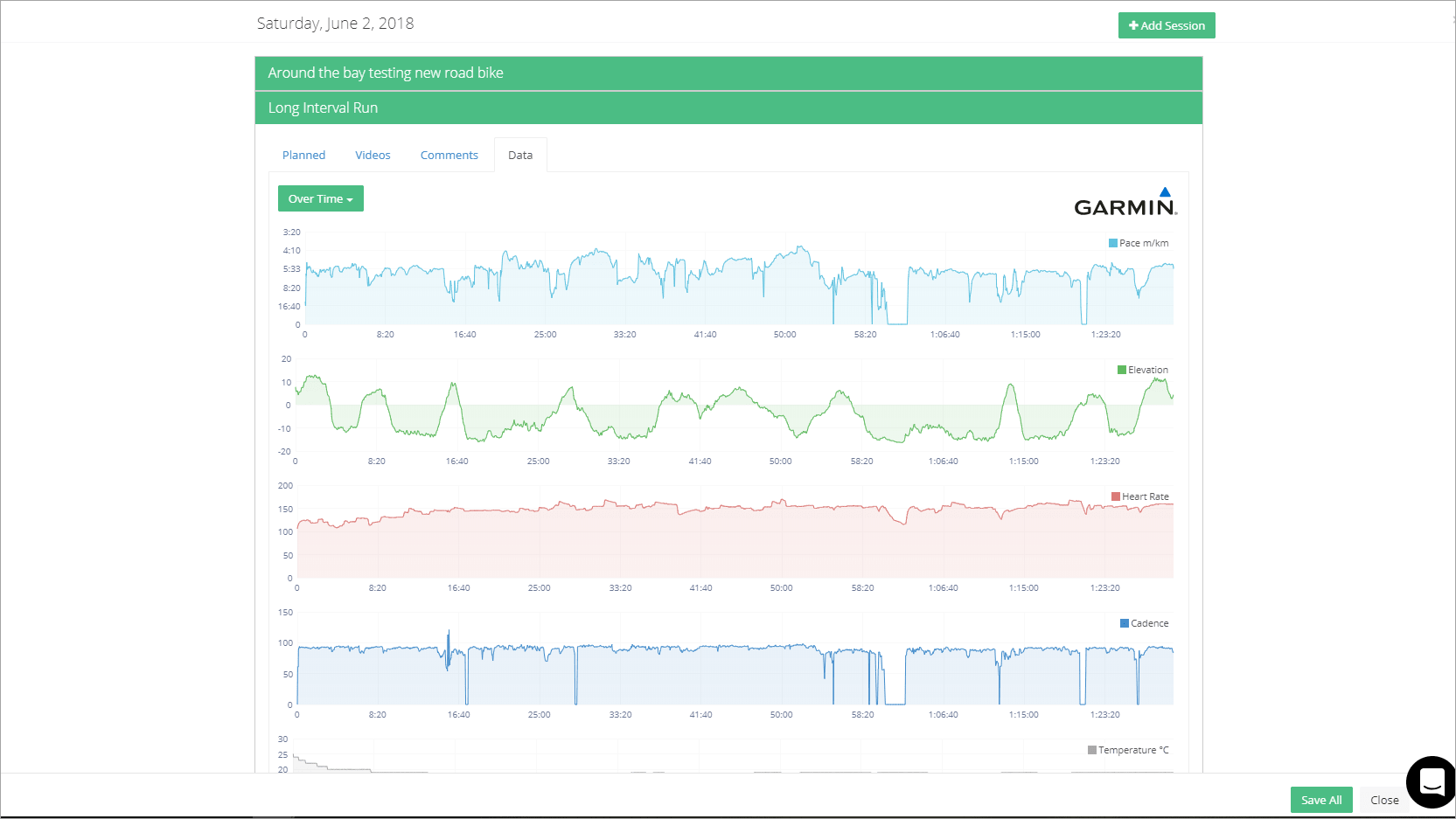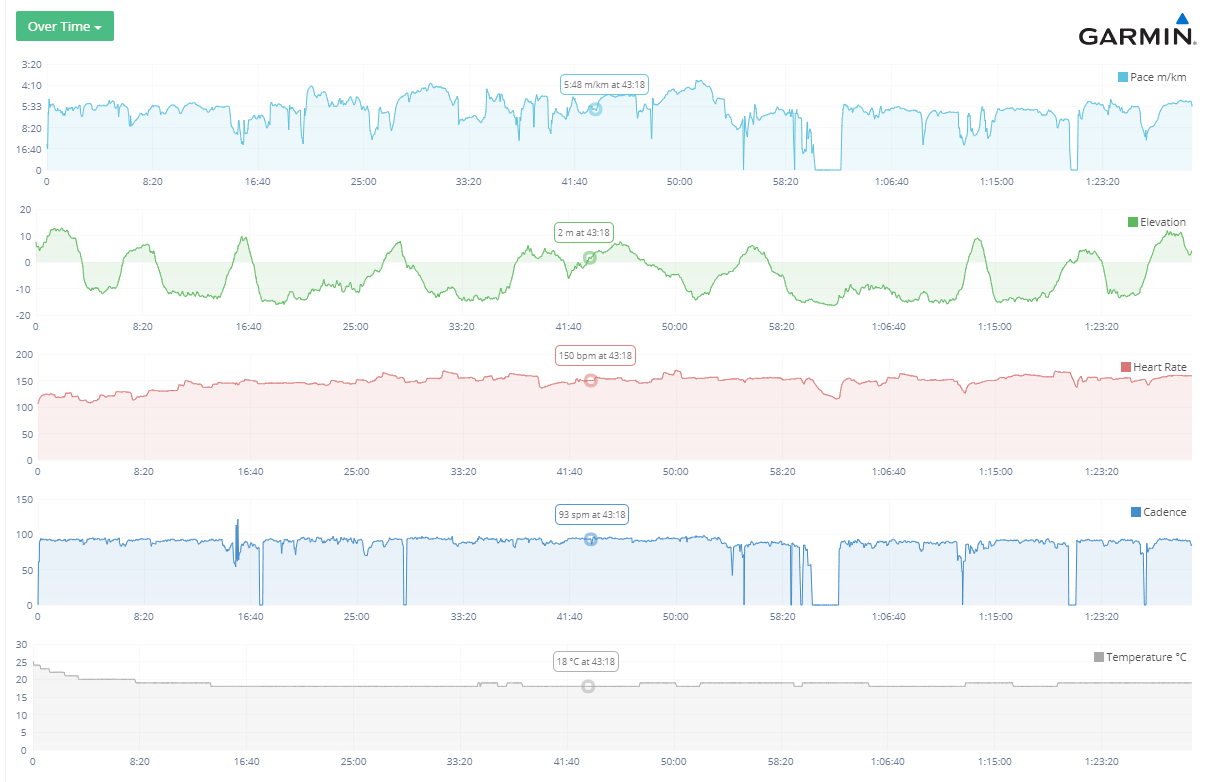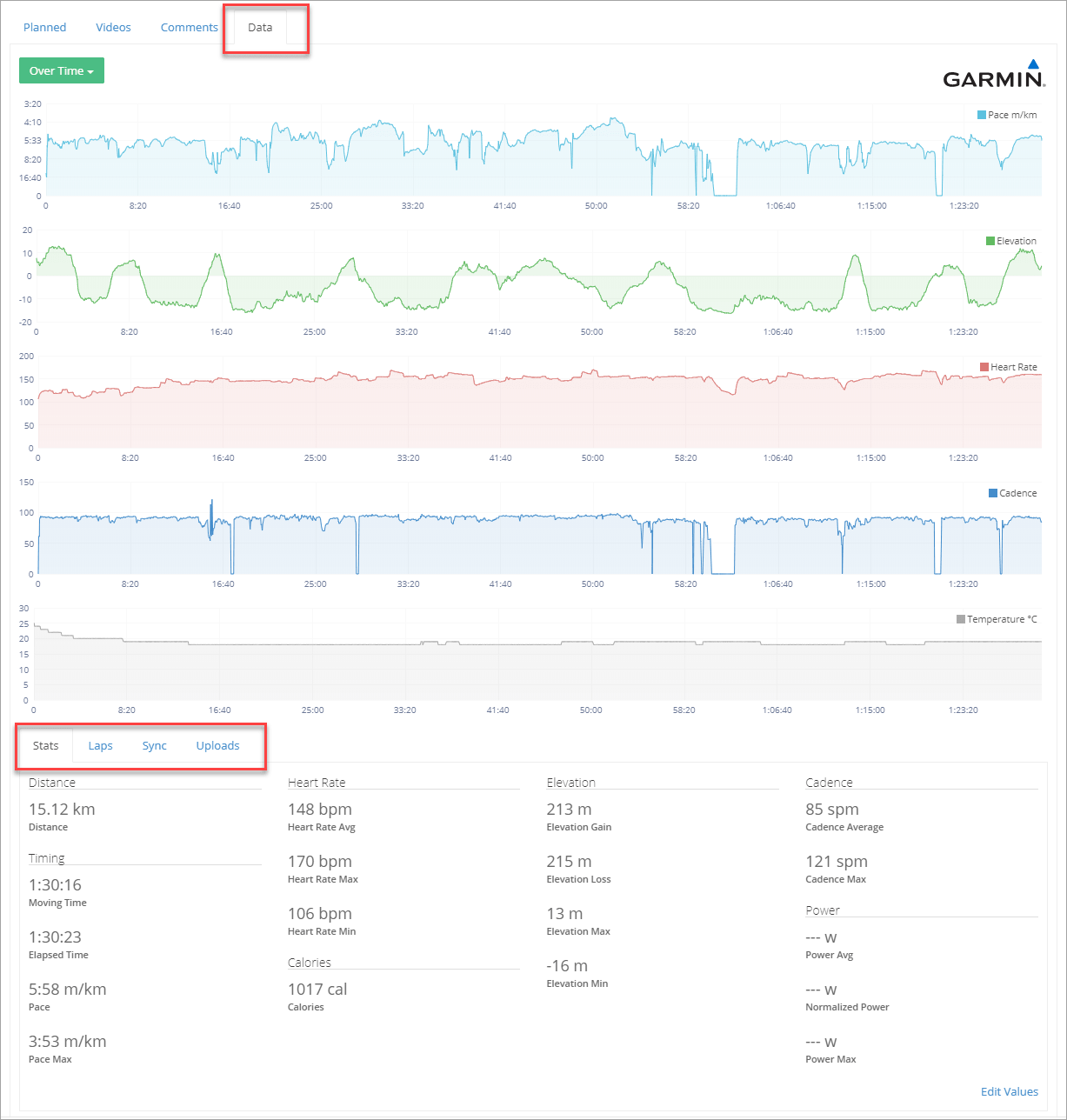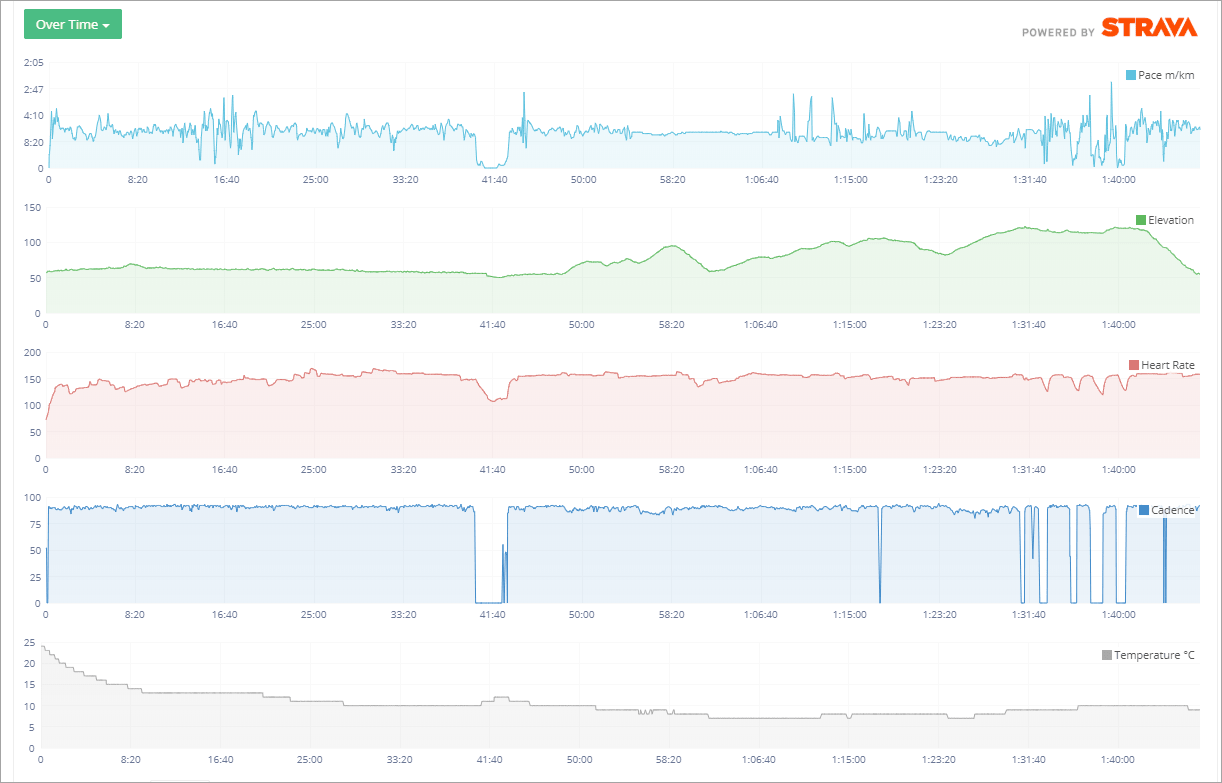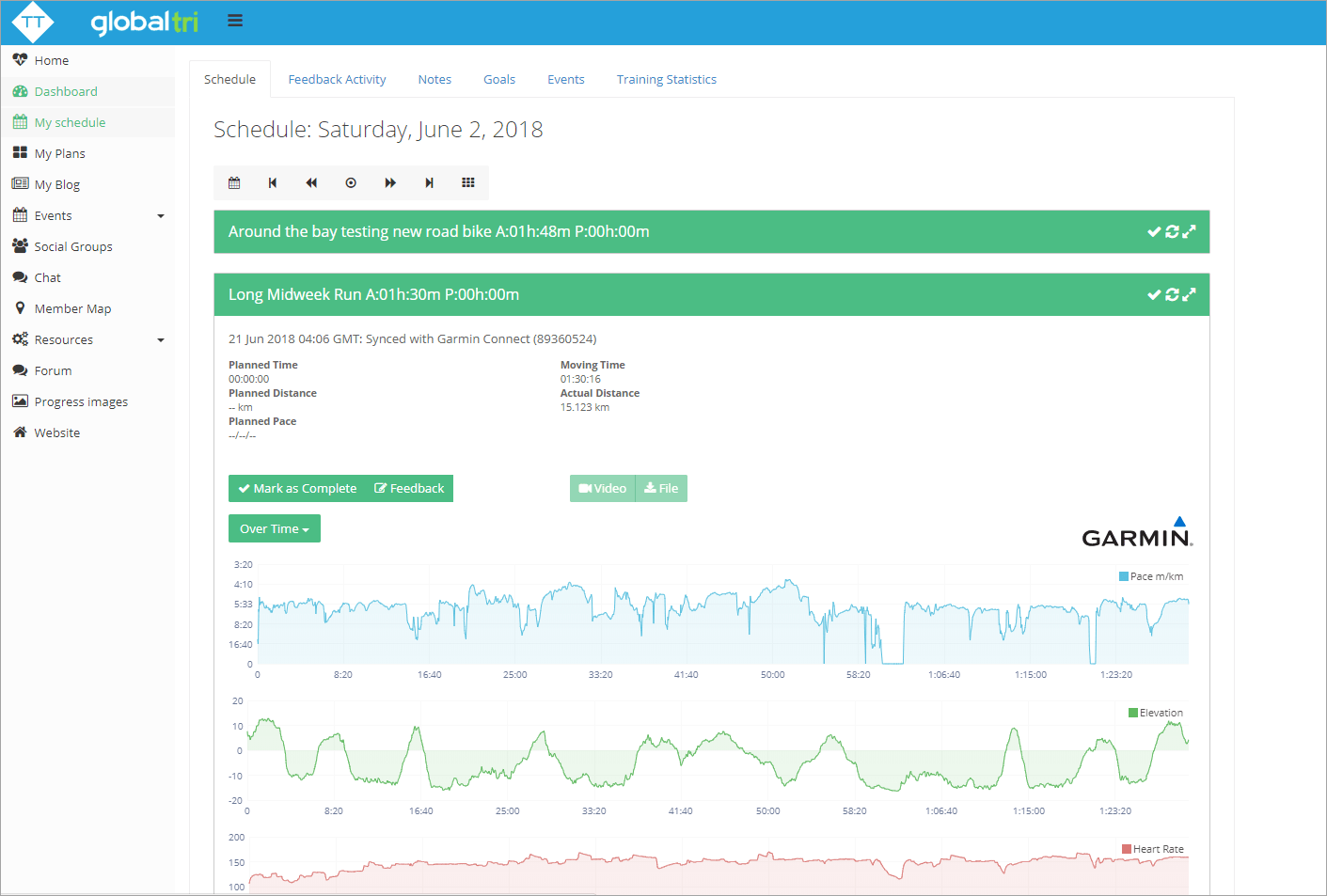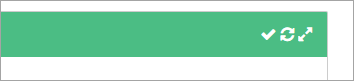We've been a bit quiet from our end as we've been working super hard on our Garmin Connect sync but actually even harder on enriching the data we pull through from Garmin but also from Strava.
I wanted to give you a "Coming Soon" preview of what we've been working on so you know what to expect. As always after we release it, we'll still be improving things quickly based on your feedback so please reach out with any ideas you have.
There is still a bit of work to do before we can go live as there is lots of fine-tuning and testing to do and we also need to get the integration evaluated and approved by Garmin before it can go live. In saying that the bulk of the work is done.
Watch the video where I take you through the working screens in our testing environment.
Video Preview
I've also included a summary of the new features and screenshots
Full-Screen Calendar View
Because of the graphical nature of all the new data we are displaying, we needed a bit more real estate on the screen so when you open up a day's workouts it will open up in full-screen view.
New Graphs
Each workout now has graphs that track data across the workout. Depending on your device and workout we can now display heart rate, speed, pace, cadence, power, elevation and temperature charts.
New Tab Layout
Some of the previous tabs like laps, sync and stats have been collapsed inside the main "Data" tab. This way all the actual data is easily accessed in the same tab view.
Enriched Data for Both Strava and Garmin Connect
We've worked hard to ensure that athletes that don't have Garmin devices can also have a much richer set of data available. The Strava sync service now also collects a richer data set than it did before.
New Dashboard Layout
The dashboard layout will show more data in the default view without having to pop open the feedback box. You can now also expand and collapse individual workouts in the dashboard view.
Workout Status Icons
Icons indicate tick for a completed workout and/or sync symbol for a workout synced with Garmin Connect or Strava.
Hit me up if you have any questions.
Take our Free "Authentic" Marketing Course for Coaches
Designed for endurance sport coaches. Marketing doesn't need to be pushy. The best marketing simply creates a win-win relationship between you and your customers. Take the simple 6 part course to learn more.